
SVG 手写字体插件。
这是 wordpress 插件的 PHP Javascript 版本 响应式 SVG 手写文本动画 – WordPress 插件
从任何 svg 字体文件创建动画字符串。
- 与任何浏览器兼容,包括 Internet Explorer
- 使用您自己的字体文件。可以使用任何字体
- 只需几行 PHP 代码即可在任何地方发布动画。
- 使用预设。
- 填充或轮廓模式。视图 示例 1 和示例 2
- 支持 SVG 图标字体(在现场演示中测试字体“Modern Pics”)
- 渐变模式或无限多色模式。定义颜色序列或简单地选择基色和最终颜色来创建渐变
- 设置大小、线条粗细、背景颜色、每个字母之间的书写速度或时间并自定义您的动画
- 无限创建时尚动画并在 5 分钟内发布。
客户反馈
用法
将文件“font_anim.php”复制到您的服务器上。此文件必须存在于目录中。
使用控制面板创建动画,然后单击“获取代码”获取代码。
代码是从仪表板自动生成的,如下所示:
<?php
font_anim( array(
"text" => "Hello",
"color" => array("#a0e660","#a00960") ,
"color_blend" => array("#a0e660","#a00960"),
"stroke" => 19,
"outline_color" => "#a0e660",
"background" => "#c25dc2",
"mode" =>1,
"height" => 600,
"width" => 1500,
"size" => 150,
"speed" => 1,
"type" => "cubic-bezier(0.250, 0.250, 0.750, 0.750)",
"font" => "Sevillana-Regular.svg",
"transition" => 300,
"fill" => false,
"vertical" => 1000
)); ?>
将代码粘贴到 PHP 文件中的任何位置。
首先,您必须包含一个名为“font_anim.php”的文件。
<?php include ('font_anim/font_anim.php'); ?>
WORDPRESS 版本可在此处获得: http://codecanyon.net/item/handwriting-wordpress-svg-parallax-font-plugin/6800392
更改日志:
版本 1.12 – 2014 年 8 月 10 日
Added the control of the outline color Added the control of the animation type Fixed bug
版本 1.11 – 2014 年 5 月 5 日
Improved browser compatibility (IE) Added premium color input Improved administration control panel
版本 1.10 – 2014 年 4 月 20 日
Added possibility to publish many animation on the same page Fixed bug on the IE browser Added features to control panel
原文链接:https://www.hrdweb.com/45909.html,转载请注明出处~~~
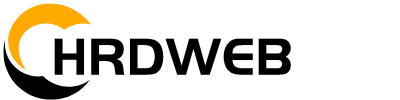








评论0