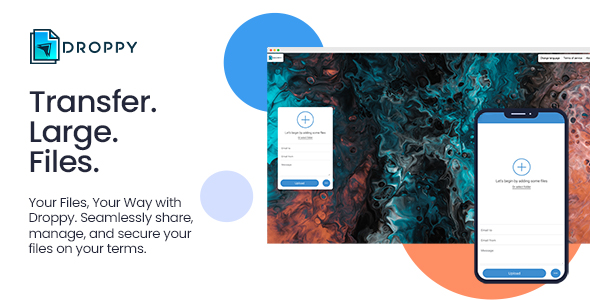
有关 Droppy 的更多信息,请访问 https://droppy.proxibolt.com.
所有功能
- 轻松共享多个文件
- 支持文件夹上传和保留文件夹结构
- 为多个收件人提供支持,联系许多人
- 直观的拖放支持,实现无缝上传
- 预览和下载单个文件
- 生成图像缩略图以快速预览图像
- 视频播放器预览上传的视频
- 通过电子邮件或方便的链接分享
- 设置指定时间或下载后自动文件销毁
- 通过密码保护安全上传
- 通过文件加密增强安全性
- 高效的分块文件上传
- 电子邮件验证以提高安全性
- 连接丢失时自动恢复上传
- 指定默认上传收件人以简化共享
- 用于个性化控制的用户帐户
- 上传和/或下载页面需要登录
- 沉浸式全屏背景(图片/视频)
- 2 个不同的 Adsense 广告 (视图)
- 完全可翻译,支持多种语言和自动浏览器语言检测
- 内置联系表单,实现无缝沟通
- 上传报告功能,以便用户可以报告恶意上传
- 支持上传表单的 iframe,将上传表单嵌入到您自己的网站上
- 创建自定义页面和选项卡,用于共享额外信息或将用户定向到其他网址
- 用于全面管理的管理面板
- 上传和下载列表以获取见解
- 轻松调整网站设置
- 管理所有上传、下载、电子邮件模板和背景
- 管理用户并自定义上传设置(最大文件数、最大大小、过期时间、阻止的文件类型等)
- 使用自定义管理 URL 路由增强安全性
- 设置自定义分析代码以进行深入分析
- 支持不同主题,打造个性化外观
- 轻松修改主题颜色以获得量身定制的美感
- 内置自动更新功能,一键更新 Droppy
- (可选)使用 Droppy 的 S3 附加组件 连接到 AWS S3、Google Cloud Storage、Wasabi、Backblaze B2、Digitalocean Spaces 和更多 S3 支持的端点!
- (可选)FTP 和 SFTP 支持 Droppy 的 FTP 插件
- (可选)使用 Droppy 的高级订阅附加组件
- (可选)Active Directory 和 Microsoft Entra ID 支持使用 Droppy 的 Active Directory 插件
Droppy 是一个全面的开源、自托管的在线文件共享平台。它提供了一组强大的功能,使任何人随时随地都能轻松传输和共享文件。使用 Droppy,您可以通过电子邮件或唯一链接轻松地与朋友、家人或同事共享多个文件或文件夹。
Droppy 优先考虑您对数据的控制。通过托管自己的文件共享平台,您可以确切地知道数据的存储位置和方式,设置自己的文件限制,而无需依赖第三方服务。您可以在自己的服务器上托管 Droppy,定制自己的限制,并保留对数据的完全控制。
该平台提供灵活的帐户管理,允许您控制谁可以在您的网站上上传或下载文件。此功能对于希望限制文件上传给某些员工的公司特别有用。Droppy 在指定时间后或所有收件人下载文件后自动销毁,确保文件的安全。
Droppy 通过高级文件加密功能增强了安全性。启用后,所有存储的文件都使用唯一密钥进行加密,确保文件只能通过 Dropbox 解密,从而为您的文件提供额外的安全层
更多信息请访问 https://droppy.proxibolt.com
更改日志
Droppy 已经收到了 100 多个 自由 更新包括许多新功能和改进!
V2.6.7 (19 March, 2025)
- Fixed issue with video preview player not playing correct video
- Enabled default cookie secure setting for improved session security
V2.6.6 (18 March, 2025)
- Added option to preview video files on the download page
- When clicking the "Okay" button, reload the download page when the Site lock is set to "Upload page"
- Fixed issue with creating a "Link" type page in the admin panel
- Improved database performance
V2.6.5 (14 January, 2025)
- Added option to disable specific email templates
- Fix for when no pre-set recipient was selected and upload button got stuck
- Fix for download process not showing on new Apache versions
- Improved slow admin home page performance when the uploads or downloads table contains a lot of rows
- Small improvements to download stability
V2.6.4 (18 November, 2024)
- Added a max. recipients option to admin panel (Settings -> Upload settings)
- Added an email blocklist option to admin panel (Settings -> Upload settings)
- Added new email placeholder {file_comma_list} for a seperated comma list of the uploaded files
- Fixed possibility to modify redirect urls
- Fixed issue with missing info/error messages in iframe version
- Fixed issue with mysql connection on some servers
- Improvements to downloading performance and stability
V2.6.3 (4 September, 2024)
- Added extra social media sharing meta tags for improved url details on social media (existing site data is used so no visible changes)
- Changed page editor to different library
- Small textual changes in admin panel
- Added extra checks to upload settings in admin panel
V2.6.2 (22 June, 2024) (Patch)
- Fixed issue with downloads being corrupted on some servers after update 2.6.2
- Fixed issue with system page crashing when disk_free_space function was not available
V2.6.1 (15 June, 2024)
- Fixed issue that caused files with the same filename to be overwritten in the ZIP
- Fixed issue with thumbnail generation of large image uploads (Imagick library needs to be installed for large images)
- Small improvement to download stability on some server configurations
V2.6.0 (5 May, 2024)
- Added max. concurrent uploads option for extra tuning options
- Changes for new premium add-on update
V2.5.9.2 (28 April, 2024)
- Fixed issue with iframe terms accept
- Added "to" query param to iframe url
V2.5.9.1 (28 April, 2024)
- Fixed issue with default destruct option being set to incorrect value after update 2.5.9
- Fixed issue that caused the download back button to show on self-destruct downloads
- Fixed issue that caused the report button to show on download password page
V2.5.9 (22 April, 2024)
- Fixed issues with file types downloading on android
- Added iframe upload form option
- Added option to add custom CSS using the admin panel
- Added back button after starting download to retry download if needed
- Added delay to download "okay" button to prevent accidental page leave while download is initiated
- Added option to let users report malicious downloads
完整的变更日志可以在 这里
原文链接:https://www.hrdweb.com/47431.html,转载请注明出处~~~









评论0