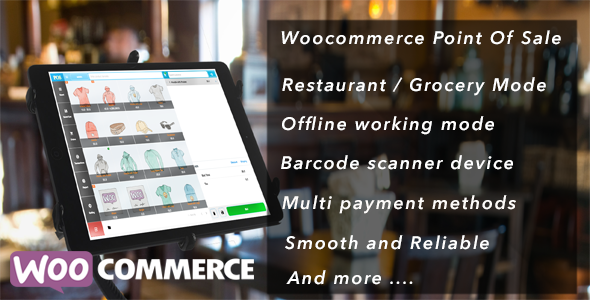
Openpos 是一款功能强大且功能丰富的销售点 (POS) 插件,专为最受欢迎的电子商务平台之一 WooCommerce 设计。它与 WooCommerce 无缝集成,允许在线商店所有者将其网站转变为具有强大店内销售功能的综合零售系统。
借助 Openpos,企业可以在在线业务的同时有效地管理其实体店运营。它提供了一个用户友好且直观的界面,用于直接从物理位置处理销售、管理库存和处理客户交易。无论是实体店、快闪店还是多地点零售连锁店,Openpos 都能简化和简化整个销售点流程。
OpenPOS 可用于多种用途,例如零售商商店/餐厅/咖啡馆/水疗沙龙。支持的企业包括零售商、酒吧、健身房、医院、沙龙、餐馆、咖啡馆、超市、酒吧、服装店等等。 OpenPOS 包括销售点系统所需的一切。
Openpos 为企业提供提供卓越的店内客户体验所需的工具和功能,同时与现有的 WooCommerce 在线商店无缝集成。这是一个全面的解决方案,可提高零售环境的效率、准确性和便利性。
新功能:桌面上的 OpenPOS 渐进式 Web 应用程序
桌面上的 OpenPOS 渐进式 Web 应用程序可以像本机应用程序一样“安装”在用户的设备上。它很快。感觉集成了,因为它们以与其他应用程序相同的方式启动,并在应用程序窗口中运行,没有地址栏或选项卡。它很可靠,因为 Service Worker 可以缓存他们需要运行的所有资产。它为用户创造了引人入胜的体验。
特征:
- 无月费。与您的 woocommerce 托管同一个地方
- 渐进式 Web 应用程序
- 支持多种业务类型:零售商 – 杂货店/咖啡餐厅/沙龙
- 咖啡厅/餐厅模式,带餐桌管理、合并桌、转移桌、厨房视图屏幕
- 支持租金业务类型,如:卡拉 OK、台球桌租赁、酒店/房间租赁……
- 服务员手机/平板电脑与厨房手机/平板电脑/电脑之间实时同步餐桌点餐数据
- 常规/杂货模式,带客户杆显示
- 多仓库(网点)
- 库存管理:库存调整
- 股票概览
- 多寄存器
- 支持所有类型的条码扫描器设备/自动检测条码设备输入
- 通过条形码扫描添加产品或按名称/SKU 搜索
- 相机扫描
- 支持十进制股票/负数量
- 支持数字秤和数字秤条形码
- 四舍五入货币
- 重量基础定价
- 订单备注 / 项目备注
- 折扣和优惠券(商品折扣和购物车折扣)
- 多购物车结账,具有保存购物车功能
- 管理用户允许登录 POS 面板
- 收据、条形码标签
- 打印和通过电子邮件发送收据
- 现金管理
- 多种付款方式结账/分期付款
- 使用脱机模式
- 报告交易和销售
- 与 WooCommerce 产品附加组件集成,WooCommerce 产品捆绑包可销售您的简单、可变和复杂的产品。
- 管理活动登录会话,会话信息包含:收银员姓名、位置、IP地址。
- 带 https 的相机条形码/二维码扫描仪
- 注销功能。这对收银员来说是一项重要功能,他们可以在不丢失工作会话的情况下注销,而不必担心其他人更改他们的数据
- 使用默认或扩展的 woocommerce 网关结帐
- 退款、部分退款、全额换货、部分换货
- 支持 LayBuy:购买并稍后付款
- 餐厅 : 无接触式订单处理
- 兼容高性能订单存储 (HPOS)
- 还有很多……
免费插件
- 广场航站楼支付
- Stripe 终端集成 适用于设备“Verifone P400”+“WisePOS E”
- Authorize.net + 磁卡读卡器 – 使用 ETEKJOY – ET-MSR90 进行测试,演示:https://youtu.be/C_Cv1t0r0eE
- OpenPOS 的 Authorize.Net 付款方式
- 库存转移
- WooCommerce 通过 GTIN 和 MPN 搜索进行德国化
- WooCommerce 额外产品选项
- Woocommerce 积分和奖励集成
- Star CloudPRNT Integrate – 无对话框打印,支持多寄存器
- 库存转移管理(网点之间转移库存)
- 在线 POS 支付(允许通过 POS 面板使用在线商店支付网关结账)
- OpenPOS 价格手册
检查插件图概述
演示管理员: https://demo.wpos.app/wordpress/wp-admin/ ( 管理员 / admin123 )
演示 POS : https://demo.wpos.app/wordpress/wp-content/plugins/woocommerce-openpos/pos/ ( admin / admin123 或 test / test123)
演示餐厅/咖啡厅模式
演示餐厅/咖啡厅 POS : https://restaurant.wpos.app/wordpress/wp-content/plugins/woocommerce-openpos/pos/ ( 测试 / test123)
演示餐厅/咖啡厅 POS 厨房视图
视频如何使用咖啡馆/餐厅模式
Facebook 页面更新: https://www.facebook.com/openposwoo
快速演示
一般/杂货POS
咖啡厅/餐厅POS
Openpos – WooCommerce 销售点 (POS) – 评价良好
退款
如果我们的插件无缘无故不适合您的系统,则接受所有退款。
更新日志
NOTE: when update to new version, those customer use short pos url like as your_domain.com/pos should copy pos folder again from wp-content/plugins/woocommerce-openpos/pos to your_domai_root/pos and make update again. Clean browser cache and try load again is recommend action.
- 16/07/2025 ( 7.3.4)
- fixed bug report by customers
- improvement code
- 20/05/2025 ( 7.3.3)
- fixed duplicate transaction when open multi tab
- improvement code
- 25/03/2025 ( 7.3.1)
- add tools to remove product cache
- improvement report
- 07/03/2025 ( 7.2.4)
- Speedup download product
- Improve admin pos page
- Add shipping icon for shipping order at order list
- 24/02/2025 ( 7.2.2)
- Update variation cart item / table item
- Improve speed download product list
- fixed bug report by customers
- 23/01/2025 ( 7.1.4)
- fixed bug report by customers
- improved code , ui
- 22/11/2024 ( 7.1.2)
- reorder payment method , shipping method
- fixed bug report by customers
- improved code , ui
- 04/10/2024 ( 7.1.1)
- fixed bug report by customers
- 12/09/2024 ( 7.1.0)
- fixed bug report by customers
- 15/08/2024 ( 7.0.2)
- fixed bug with woocommerce bundle product
- 06/08/2024 ( version 7.0.1 - 7.0.2)
- fixed bug report by customers
- fixed clear takeaway/table after paid
- add feature auto update plugin
- 17/07/2024 ( version 7.0)
- fixed bug report by customers
- fixed all security issues
- 06/05/2024 ( version 6.5.7)
- new feature print product decal, it use to print food tag in restaurant, milk tea shop.
https://youtu.be/q15_mry-fsk
- improvement code
- 24/04/2024 ( version 6.5.6)
- display popup to print those new item in table / takeaway when click confirm ( cloud icon)
- Improvement kitchen screen (KDS)
- Fixed bugs report by customers
- 12/04/2024 ( version 6.5.5)
- fixed qrcode generate
- add auto logoff feature with this guide https://wpos.app/knowledge-base/auto-logoff-when-have-no-action-on-screen/
- fixed error report by customers
- 27/03/2024 ( version 6.5.4)
- vibrate when have new ready item on chrome
- display variation qty
- search customer while add customer to desk
- add takeaway delivery / cash counter
- Improve code / design
- 06/02/2024 ( version 6.5.1)
- Improve code / design
- Fixed bug report by customer
- 11/12/2023 ( version 6.4.1 - 6.4.2)
- Improve code / design
- Fixed change price / qty by virtual keyboard on item popup
- 16/11/2023 ( version 6.4.0)
- Set table / takeaway / shipping while place order https://prnt.sc/LA7WAYbuupzc
- keep or delete takeaway / desk after checkout https://prnt.sc/gRUBZQOPCMgF
- Improve code / design
- 24/10/2023 ( version 6.3.0 - 6.3.1)
- Improve design / code
- Fixed bug report by customer
- Enable HPOS for woocommerce 8.2
- 18/09/2023 ( version 6.2.3 + 6.2.4 )
- New feature : login / Logon with PIN https://youtu.be/tPdkYX9COwE
- Add setting show left menu , hide by default.
- Separate coupons menu, support multiple coupon
- 08/09/2023 ( version 6.2.2)
- Improve design: hide left menu, add category to product list
- Fixed bug report by customer
- 24/08/2023 ( version 6.2.1)
- Fixed bug report by customer
- Send order to table https://youtu.be/lcWE3CK4fyo
- Add quick report to logout dialog
- Refund fee
- 11/08/2023 ( version 6.2.0)
- Fixed bug report by customer
- Add cash counter feature https://youtu.be/-22r-hg-iL4
- Improvement code and style
- 20/07/2023 ( version 6.1.6)
- Fixed bug report by customer
- Full support HPOS
- Improve code
...........
- 09/10/2018
Optimise POS panel template
Manage and tracking cashier login session
Logout POS by admin with unlink session functions
Optimize saved cart , now, it can use for restaurant / cafe
- 04/10/2018
Release plugins
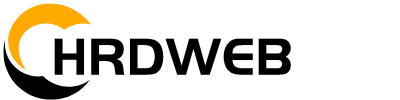








评论0