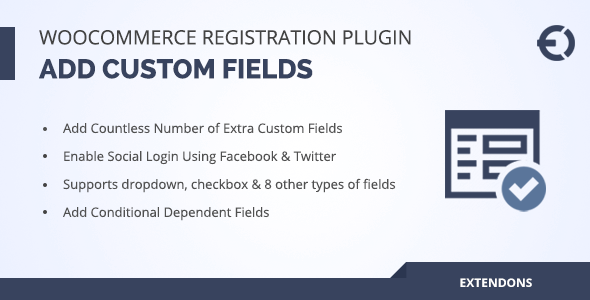
使用 WooCommerce 注册字段插件创建无限的自定义字段!
WooCommerce 的自定义用户注册字段允许您根据需要创建任意数量的自定义字段,以便为您的客户创建自定义的 WooCommerce 注册表。您可以包含不同类型的字段,例如 文本字段、文本框、选择框、复选框、单选按钮、日期和时间选择器、密码、文件上传、颜色选择器和数字字段。
此外,WooCommerce 注册表插件提供了启用或禁用重要 WooCommerce 字段的选项。您还可以启用社交登录,例如 Facebook。
WooCommerce 自定义注册插件的特点
- 添加 17 种类型的字段以自定义 WooCommerce 注册页面
- 启用/禁用或编辑默认 WooCommerce 注册字段
- 添加条件/依赖字段
- 在注册页面上启用用户角色
- 创建自定义用户角色并分配功能
- 自动或手动批准用户和用户角色
- 根据请求的用户角色自动提供有限的访问权限
- 管理用户,即阻止、删除、更改用户角色、受限访问
- 拖放字段以添加新字段
- 对字段的顺序进行排序
- 启用社交登录,即谷歌
- 结帐页面上显示新用户的其他字段
- 用户可以在“我的帐户”部分查看和编辑额外信息
- 在注册页面上向被阻止的用户显示自定义消息
- 向等待帐户批准的用户显示自定义消息
- 为每个用户角色状态添加自定义电子邮件通知
- 兼容 WooCommerce 用户仪表板插件
注意:模块是 GDPR 合规性。
没有找到所需的功能?立即给我们发电子邮件
info@extendons.com 以获得定制的解决方案。
添加多种类型的 WooCommerce 自定义注册字段
使您的 WooCommerce 注册表易于使用不同的字段类型进行自定义。它的内置注册表单选项有限。WooCommerce 自定义注册表单插件中有 17 种类型的字段。包括:
- 文本区域
- 文本框
- 选择框
- 复选框
- 多选框
- 单选按钮
- 时间选择器
- 日期选择器
- 密码
- 文件或图片上传
- 颜色选择器
- 数值字段
- 谷歌 ReCaptcha
注意:除文件上传字段外,所有字段也显示在结账页面的创建帐户部分。
拖放以添加新的注册字段
WooCommerce 自定义注册字段插件通过用户友好的拖放作简化了管理注册表单上字段的过程。通过从提供的选项中选择字段类型,您可以轻松地向该部分添加新选项。如果要对表单中的不同字段进行排序,则需要拖放作。它不需要对代码或设计进行任何更改。
添加条件 WooCommerce 注册字段
您可以将条件字段添加到您的 WooCommerce 注册表单中。如果满足特定条件,将显示额外的字段。例如,如果有人选择他是一名医生,则会显示一个辅助字段来询问他的专业。
在注册页面上启用用户角色
WooCommerce 的用户注册允许您在注册页面上启用用户角色,让客户使用特定角色注册。
创建自定义用户角色并分配功能
使用 WooCommerce 用户注册插件,您可以创建自定义角色并设置其功能。
自动或手动批准用户和用户角色
WooCommerce 自定义注册表使客户能够在注册时选择用户角色(如果管理员已提供)。管理员可以手动批准用户角色和用户,也可以自动批准。
自动批准用户角色或有限访问权限
WooCommerce 自定义注册表单插件使您能够批准用户角色或自动授予他们对其帐户的有限访问权限,直到他们的角色获得管理员批准。您也可以为每个用户角色设置不同的作。
轻松管理用户和用户角色
WooCommerce 用户注册插件让您可以完全控制用户管理。您可以批准或拒绝用户帐户、分配用户角色、阻止用户以及提供有限的访问权限。
向被阻止或挂起的用户显示自定义消息
自定义 WooCommerce 注册表允许您向被阻止的用户和帐户未经管理员批准的用户显示自定义消息。
为每个用户角色状态发送自定义电子邮件通知
WooCommerce 用户注册插件为您提供了自定义电子邮件并将其发送给每个角色状态的用户的选项。
用于 Swift 用户注册和登录的社交登录
WooCommerce 用户注册插件具有社交登录功能,使用户能够使用他们的社交资料(例如 Facebook)轻松注册帐户。此功能使用户在创建或登录帐户时无需记住用户名和密码。
Google ReCaptcha 限制垃圾邮件发送者
您现在可以使用由 Google ReCaptcha 支持的 WooCommerce 自定义用户注册字段来防止垃圾邮件机器人纵您网站的注册表。
启用/禁用默认 WooCommerce 注册字段
默认字段的附加部分也可用于帮助您快速启用 WooCommerce 注册表上的常用字段,例如公司名称、地址、电话号码等。
将字段设为必填字段和用户只读
WooCommerce 注册表插件允许您将字段设为必填字段,这可以帮助您从用户那里获取重要数据。将字段标记为“只读”,以限制用户更改他们在注册时提供的信息。
用户可以在“我的帐户”部分查看和编辑附加信息
WooCommerce 注册字段插件使客户能够在“我的帐户”部分查看提供的信息,他们也可以编辑个人资料详细信息。
结帐页面上还显示其他字段
用户还可以在结账时使用 WooCommerce 的用户注册创建一个帐户。
如何使用 WooCommerce 注册插件?
- 安装 WooCommerce 自定义注册字段。
- 从“插件”部分激活它。转到 WooCommerce>Settings>Registration 字段.
- 通过单击“注册字段”选项卡
- 注册字段有多个选项卡,例如自定义字段、默认字段、管理角色、新用户设置、电子邮件设置、配置和 ReCaptcha 设置。
- 使用 WooCommerce 注册插件可以添加和删除字段以及编辑它们。它还使您能够编辑默认字段。
- 管理员可以使用此插件根据自己的要求对字段进行排序。
常见问题
1. 它与WPML兼容吗?
答。 是的,WooCommerce 注册插件与 WordPress 多语言插件兼容。
2. 我可以将哪些类型的自定义字段添加到 WooCommerce 注册表中?
答。 WooCommerce 用户注册插件支持 17 种字段类型,包括文本字段、复选框、单选按钮和选择下拉列表。
3. 我可以强制用户在注册时填写某些字段吗?
答。 是的,WooCommerce 注册表插件提供了一个将字段标记为必填字段的选项,确保用户必须在完成注册过程之前填写这些字段。
4. 这个插件会在结账页面显示添加的注册字段吗?
答。 是的,当客户选中“创建帐户”选项时,它会在结账页面上显示除图像字段之外的所有注册字段。
5. 该插件还会在 WooCommerce 我的帐户页面上显示额外的自定义注册字段吗?
答。 是的,自定义字段将显示在“我的帐户”页面中。
6. 用户输入附加信息后,管理员可以在哪里看到新信息?
答。 管理员可以在用户选项卡中查看使用 WooCommerce 自定义注册表单插件创建的其他信息字段。
7. 这个插件会在结账页面上显示添加的注册字段吗?
答。 是的,WooCommerce 用户注册插件在结帐页面上显示除图像字段之外的所有注册字段,当客户选中“创建帐户”选项时。
8. 我可以自定义自定义字段在注册表上的显示顺序吗?
答。 是的,WooCommerce 自定义注册字段插件提供了一个拖放界面,让您可以轻松地重新排列注册表上自定义字段的顺序。
9. 这个插件挂在哪里?
答。 顾名思义 WooCommerce 注册表,它连接到默认注册页面,其中仅显示电子邮件和密码字段。
10. 所有注册字段都存储在数据库中吗?
答。 是的,WooCommerce 注册表插件的字段存储在数据库中。
荷兰语描述
WooCommerce registratie plugin stelt u in staat om extra aangepaste velden toe te voegen aan uw klantenregistratieformulier.U kunt tekstgebied, tekstvak, selectievakje, multiselectievakje, keuzerondje, datumkiezer, wachtwoord, bestand uploaden, kleurkiezer en numeriek veld toevoegen.Optie om nieuwe registratievelden te tonen op de kassapagina, met uitzondering van het beeldveld.Het staat u ook toe om standaard WooCommerce velden in/uit te schakelen.Facebook en Google login functionaliteit is ook ingeschakeld in deze plugin.
- Nieuwe velden toevoegen in WooCommerce registratieformulier
- Standaard WooCommerce registratievelden bewerken of verbergen
- Ondersteunt 17 soorten registratievelden
- Velden slepen en neerzetten om nieuwe velden toe te voegen
- Toon de gegevens van de velden in mijn account sectie
- Velden op de afrekenpagina tonen wanneer Gasten afrekenen is ingeschakeld
法语描述
Le plugin d’enregistrement de WooCommerce vous permetd’ajouter des champs personnalisés supplémentaires à votreformulaired ‘enregistrement client.Vous pouvez Ajouter Une zone de texte, uneboîte de texte, une zone de sélection, une case à cocher, une zone de sélection multiple, un bouton radio, un sélecteur d’heure, un sélecteur de date, un mot de passe, un téléchargement de fichier, un sélecteur de couleur et un champ numérique.Possibilité d’afficher les nouveaux champs d’enregistrement sur la page de paiementainsi que le champ d’image.Il vous permet également d’activer/désactiver les champs par défaut de WooCommerce.La fonctionnalité de connexion à Facebook et Google estégalemen tactivée dans ce plugin.
- Ajouter de nouveaux champs dans le formulaire d’inscription de WooCommerce
- Modifier oumasquer les champs d’enregistrement par défaut de WooCommerce
- 支持17种类型 de champs d’enregistrement
- Glisser-déposer des champs pour ajouter de nouveaux champs
- Afficher les données des champs dans la section Mon compte
- Afficher les champs sur la page de paiement lorsque la fonction de paiement de l’invité est activée
意大利语描述
Il plug-in di registrazione WooCommerce ti consente di aggiungere campi personalizzati extra al modulo di registrazione del cliente.È possibile aggiungere un’area di testo, una casella di testo, una casella di selezione, una casella di controllo, una casella di selezione multipla, un pulsante radio, selezione tempi, selezione data, password, caricamento file, selezione colori e campo numerico.Opzione per mostrare i nuovi campi di registrazione nella pagina di checkout eccetto il campo dell’immagine.Permette anche di abilitare / disabilitare i campi predefiniti di WooCommerce.E’ abilitata in questo plugin anche la funzionalità di accesso a Facebook e Google è abilitata in questo plugin.
- Aggiungi nuovi campi nel modulo di registrazione di WooCommerce
- Modificare o nascondere i campi di registrazione WooCommerce predefiniti
- Supporta 17 tipi di campi di registrazione
- Trascinare i campi per aggiungere nuovi campi
- Mostra i dati dei Campi nella sezione del mio account
- Mostra i campi sulla pagina di checkout quando il checkout Guest è abilitato
西班牙语描述
El plugin de registro de WooCommerce te permite añadir campos personalizados adicionales a tu formulario de registro de clientes.Puedes añadir áreas de texto, cuadros de texto, cuadros de selección, casillas de verificación, cuadros de selección múltiple, botones de radio, selectores de hora, selectores de fecha, campos de contraseña, subida de archivos, selectores de colores y campos numéricos.Además hay opción de mostrar los nuevos campos de registro en la página de pago excepto el campo de imagen.También te permite habilitar/deshabilitar los campos predeterminados de WooCommerce.La funcionalidad de inicio de sesión en Facebook y Google también está incluida en este plugin.
- Añade nuevos campos en el formulario de registro de WooCommerce
- Edita u oculta los campos de registro predeterminados de WooCommerce
- Soporta 17 tipos de campos de registro
- Arrastra los campos para añadirlos
- Muestra los datos de los campos en la sección Mi Cuenta
- Muestra los campos en la página de pago cuando el pago de invitados está habilitado
德语描述
Das WooCommerce Registrierungs-Plugin ermöglicht es Ihnen, zusätzliche benutzerdefinierte Felder zu Ihrem Kundenregistrierungsformular hinzuzufügen.Sie können Textfeld, Textfeld, Auswahlfeld, Kontrollkästchen, Mehrfachauswahlfeld, Auswahlfeld, Zeitauswahl, Datumauswahl, Passwort, Datei-Upload, Farbauswahl und numerisches Feld hinzufügen.Möglichkeit, neue Registrierungsfelder auch auf der Checkout-Seite anzuzeigen, außer dem Bildfeld.Es erlaubt Ihnen auch, die Standardfelder von WooCommerce zu aktivieren/deaktivieren.Die Anmeldefunktionalität von Facebook und Google ist in diesem Plugin ebenfalls aktiviert.
- Neue Felder im WooCommerce-Anmeldeformular hinzufügen
- Bearbeiten oder Verstecken von Standard WooCommerce Registrierungsfeldern
- Unterstützt 17 Arten von Registrierungsfeldern
- Drag&Drop-Felder zum Hinzufügen neuer Felder
- Felder Daten in meinem Kontoabschnitt anzeigen
- Zeigen Sie Felder auf der Auscheckseite an, wenn die Gastauszahlung aktiviert ist
查看我们的 自定义注册字段扩展 对于 Magento 2
更改日志
Version 3.2.3: Fixed minor issues
Version 3.2.2: Fixed minor issues
Version 3.2.1: Made compatible with multisite
Version 3.2.0: Multilanguage support
Version 3.1.9: Minor Issues Fixed
Version 3.1.8: Minor Issues Fixed
Version 3.1.7: Add a Secondary Email field Minor Issues Fixed
Version 3.1.6: Minor JS Issue
Version 3.1.5: Solve Jquery Issue and cdns
Version 3.1.4: Minor CSS issue
Version 3.1.3: issue solved for password field display The pending customer issue solved
Version 3.1.2: Make user friendly on the admin side Separate Custom and Default Fields Apply Sorting Based on field Position Can add a custom role Can manage custom role Can Add settings for new user Create a Role for the new users during registration Send an email When the user is created or the Role changes Can Add Google Recaptcha on the Registration Form Login with Facebook functionality
Version 3.1.1: Upload Files Issues Fixed
Version 3.1.0: Fixed some bugs
Version 3.0.0 Major Update: New Features: 01) Enable User Roles on Registration Page 02) Create Custom User Roles and Assign Capability 03) Auto or Manually Approve Users and User Roles 04) Auto Provide Limited Access Upon Requested User Roles 05) Manage Users i.e, Block, Delete, Change User Role, Limited Access 06) Display Custom Message to Blocked Users on Registration Page 07) Display Custom Message to Users Awaiting for Account Approval 08) Custom Email Notification on Account Approval, Blocked, etc.
Version 2.0.1 Updated: New Feature: 1) WPML Compatibility.
Version 2.0.0: Bug Fixed: 1) Issue fixed with the fields on my account page, 500 error .
Version 1.0.9: Bug Fixed: 1) Issue fixed with the google reCaptcha validation message shown on checkout page . 2) On module installation Facebook login is disabled by default.
Version 1.0.8: New Feature added: 1) Compatibility with WordPress/WooCommerce GDPR .
Version 1.0.7: New Feature added: 1) User Acceptance Checkbox. Ability to add anchor tags in text.
Version 1.0.6:
Bug Fixed:
1) Fix issue with comma(') and slashes.
Version 1.0.5: Bug Fixed: 1) Fix issue with validation of conditional logic fields on checkout page in create account section.
Version 1.0.4: Bug Fixed: 1) Fix issue with conditional logic fields on checkout page in create account section.
Version 1.0.3: New Features added: 1) Number Field 2) Google Captcha 3) Color Picker Field 4) Enable/Disable Default Registration fields.
Version 1.0.2: Bug Fixed: 1) Fix image not shown in email. 2) Fix image not shown in my account and in admin profile view page. New Features added: 1) Add Profile fields on checkout page. 2) Following languages translations has been added. German, French, Italian, Spanish, Dutch
Version 1.0.1: Bug Fixed: 1) Warning: call_user_func_array() expects parameter 1 to be a valid callback, class ‘EO_Registration_Fields_Front’ does not have a method ‘custom_override_checkout_fields’ in /home/domain/public_html/wp-includes/class-wp-hook.php on line 298.
Version 1.0.0 The initial release of plugin
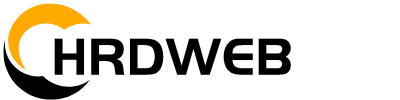








评论0