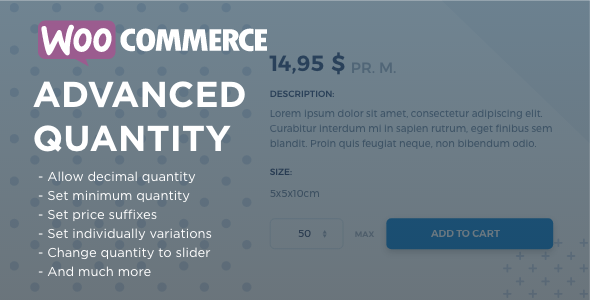
完整的数量控制
WooCommerce 高级数量插件可让您控制产品的数量字段的工作方式。
您可以更改数量字段的最小值,可以设置最大值,可以更改数量字段中每个步骤之间的间隔,可以为数量字段设置标准值,可以添加价格和 qiantity 后缀,可以更改输入类型等等。
这为您提供了很多可能性来控制客户可以购买的每种产品的数量。自豪地由 早班列车.
允许十进制数量
您可以允许以十进制数作为数量(非常适合销售食品、纺织品或其他按重量或长度/高度衡量的产品的商店 – 单件商品)。例如,允许您的客户购买十分之一的产品;0.1、0.2、0.3、…,或者只让他们买一半产品:0.5、1、1、5、….
控制每个步骤之间的间隔
您可以决定每个步骤之间的间隔,从而控制客户一次必须购买多少产品(非常适合产品包装在包含 x 个产品 – 包装产品的包装中的商店)。例如,确保客户只购买 5、10、15、…产品的碎片。
设置最小数量
您可以强制客户必须购买的最低数量(非常适合批发店 – 散装产品)。例如,将最小值设置为 10 表示您的客户必须购买至少 10 件产品。
设置最大数量
您可以控制客户可以在每个订单上购买多少产品(非常适合有限的报价)。例如,将最大值设置为 30 意味着客户在一个订单中只能购买 30 件该产品。
设置标准值
您可以为数量字段设置标准值。例如,将标准值设置为 7 意味着数量字段显示 7,但您仍然可以购买少于 7 或多于 7。
设置价格后缀
您可以设置价格后缀。这是一个文本,将显示在价格后面。例如,将价格后缀设置为“pr. kg.”,将在价格后面显示该文本。
五星级评级
更改日志
v. 3.0.6
- Solved problem with stock less than 1 would be set as "out of stock"
v. 3.0.5
- Solved problem with > PHP 8.1 throwing warnings when array keys does not exist
- Solved problem with min and max quantity not castet correctly to floats
v. 3.0.4
- Solved problem with cross site scripts and https
- Solved problem with fatal error in PayPal Standard integration
- Removed linebreak in price suffix template
v. 3.0.3
- Solved problem with category setting for "Input field"
- Solved problem with special cases where input args was applied to non WC_Products
- Solved problem with input field step in admin area
- Removed debug log for template files
v. 3.0.2
- Solved problem with +/- on mobile firing events twice
- Changed some styling to quantity suffix
- Removed display price from the product list in the admin area for performance and administrative reasons
- Solved problem with Dropdown and decimal quantity causing wrong quantity to be added to the cart
v. 3.0.1
- Solved problem with parent settings for input type was always displaying default input
- Added cache to input attributes for performance optimization
- Solved problem with the "Always display dropdown on mobile" setting not working
v. 3.0.0
- Complete rewrite: Solved problems with WooCommerce compatibility and rounding errors
- New function: Support of settings for individual product variations
- New function: Display price factor
v. 2.4.5
- Fixed an issue with price suffixes being duplicated
- Added ability to 'hold down' on +/- inputs to change value
v. 2.4.4
- Fixed +/- buttons after cart refresh.
v.2.4.3
- Fixed error with dropdown on cart page.
- Updated .pot to include new texts for translation.
- Updated setting descriptions, danish translations.
- Added a check for managing stock.
v.2.4.2
- Fixed rare plugin conflict resulting in a fatal error.
v.2.4.1
- Fixed not being able to set a Grouped Products quantity to 0.
- Fixed "Order Again" giving an error, even though it worked.
- Fixed being able to select more than what's currently in stock.
- If a product is set as grouped, the Advanced Quantity settings for that products, won't show.
- Split settings into sections for better overview.
- Changed cart input picker setting. You can now select the input type separately from product input types.
- Added option to force mobile users to use a dropdown input type, to avoid them being able to select invalid
quantities.
- Removed left over debugging code.
- Code optimization, commentation and clean up.
v.2.4.0
- Fixed count() error.
- Added option to hide update cart button.
- Added WooCommerce dependency check & error if WooCommerce isn't installed.
- Added removal of plugin settings on plugin uninstall, as to not clutter the database.
- Fixed a possible compatibility issue with older WooCommerce versions.
- A lot of code clean up and restructuring - not very exciting for anyone but me.
v.2.3.0
- Moved general settings to its own WooCommerce settings tab. It can now be found in the same place, but under the
"Advanced Quantity" tab.
- Cleared up the cluttering text and simplified it, to (hopefully) make the plugin easier to both understand and look at.
- Added a "Follow global setting" to the product & category input selector as the default choice.
- Fixed thousands separator only working on the cart.
- Moved the category settings to the bottom of the page, so it won't interfere with existing settings.
- Added more consistent code comments.
v.2.2.95
- Fixed values getting overwritten when importing with WP All import
- Added an option for a thousand separator on the slider picker
v.2.2.94
- Fixed missing values after importing products with either WooCommerce import or WP All Import
v.2.2.93
- Fixed bug that is causing the cart to always auto update
v.2.2.92
- Added option to refresh the cart with triggers
- Fixed fatal error on installing new plugins
v.2.2.91
- Reimplemented an old filter
- Fixed php notices
v.2.2.9
- Fixed values would be removed after purchase if the product has stock enabled
v.2.2.8
- Fixed notices from WooCommerce
- Added quantity suffix on order e-mails
- Added quantity suffix on the confirmation page
- Added quantity suffix on order review
- Changed css
v.2.2.6
- Fixed decimal bug
v.2.2.5
- Added fallback to cartItemQuantity to find the cart item by the cart item key
if the cart item is not passed to the method
v.2.2.4
- Fixed problem with variable products
v.2.2.3
- Fixed bug that caused the product not be removed from the cart if the quantity was 0
- Fixed bulk edit would delete the settings for the chosen products
v.2.2.2
- Added option to show the quantity suffix or the price suffix on the cart page
- Added option to show our custom-made input types (dropdown, (+/-), slider) on the cart page
- Fixed order again issues
v.2.2.1
- Fixed problem their the customer could change the quantity to an invalid number on the cart page
v.2.2.0
- Added compatibility with WooCommerce v.3.0.0 and up
- Fixed quick edit would delete the settings for the chosen product or category
v. 2.1.3
- Fixed order again issues
v. 2.1.2
- Fixed some of the category options not making a different to the product
- Added dropdown to input picker for the whole site
- Added step intervals to categories and the whole site
v. 2.1.1
- Fixed problem with PayPal for products with long names
v. 2.1.0
- Fixed problem with dropdown and numbers above 1000
- Fixed problem with PayPal and products with variation
v. 2.0.2
- Changed [] to array() for better compatibility
v. 2.0.1
- Fixed Problem with displaying max reached message on products without max property
v. 2.0.0
- Added step intervals
- Set quantity suffix per product, category and for the whole site
- Fixed missing price suffix for the whole site
- Added support for three different quantity input (Slider, (+/-) and dropdown)
- Added individually variations
- Fixed problem with PayPal and WooCommerce update
- Removed input field and added message, when max is reached
v. 1.5.8
- Implementet "pattern" and "inputmode" in quantity input template added in a lately WooCommerce update
v. 1.5.7
- Fixed a bug with maximum quantity
v. 1.5.6
- Fixed some bugs and incompatibility with other plugins
- Added german translateion (Thanks to MEXX)
- Solved a problem with price suffix on category level
v. 1.5.5
- Fixed bug with add to cart link for grouped products
v. 1.5.4
- Removed some debug code
v. 1.5.3
- Added Quantity to add to cart URL
v. 1.5.2
- Fixed a problem with stock maximum
v. 1.5.1
- Fixed a problem with quantity updating in cart
v. 1.5.0
- Fixed problem with validation in some browsers
- Added error message for wrong quantity input
- Added support for standard value and minimum quantity for the “Add to cart” button on product archive pages
- Added price suffix support
- Added PL translation (Thank you to Themaniac for the translation)
v. 1.4.1
- Fixed problem with WooCommerce backend and update quantity
v. 1.4.0
- Update service added (automatic update checking)
- Fixed problem with add to cart button with no quantity field (now adds minimum quantity)
V. 1.3.2
- Fixed issue when no terms assign to a product
- Fixed issues with translation, and added translation description in the documentation
v. 1.3.1
- Fixed PHP bug when checking the updated quantity
- Added decimal functionality to WooCommerce normal PayPal payment gateway
v. 1.3.0
- Added sold_individually functionality when minimum and maximum quantity is equel
v. 1.2.2
- Fixed a problem with standard value, when no maximum value was set
v. 1.2.1
- Fixed a problem with variable products when no minimum quantity was set
- Fixed a problem when quantity in cart was updated
v. 1.2.0
- Added max quantity functionality
- Added standard quantity functionality
- Fixed problem with quantity field on cart update (if step value and min quantity was not equal)
- Fixed WooCommerce bug with product variation
- Call another filter with another priority, so it will overrule other plugins with some of the same settings
- Unified some functions for easier modification
v. 1.1.0
- Set minimum value per category
- Set minimum value for the whole site
- Set step value per category
- Set step value for the whole site
v. 1.0.0
- Set minimum value per product
- Set step value per product
原文链接:https://www.hrdweb.com/47714.html,转载请注明出处~~~
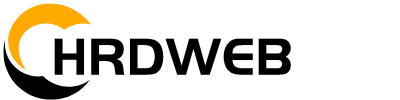








评论0