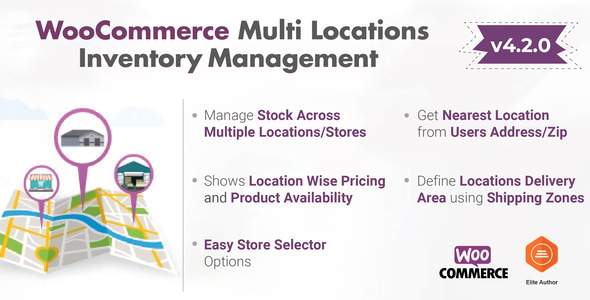
WooCommerce 多地点库存管理插件提供选项管理来自多个位置的产品库存 为您的 WooCommerce 商店。
我们的插件旨在帮助基于 WooCommerce 的电子商务商店从多个仓库向全球客户运送产品,或者从不同地点的商店销售产品的公司。插件自动 检测最近的产品位置.它还显示可用性和定价 基于产品位置的产品。
WooCommerce 插件的 #1 多位置的特点:
使您能够轻松管理多个位置
允许用户选择位置
使访问者能够在产品页面或整个网站上轻松找到附近的商店,从而提升他们的整体浏览体验。
自动最近位置选择器
根据用户地址自动选择最近的产品位置,确保 Google Map API 或 Maxmind API 集成的便利性。
按位置定价
实施按地点定价,以制定有针对性和有效的定价策略。
仅后端模式
从后端自动分配履行地点,在不向客户显示位置的情况下简化客户的订购流程。
位置经理
将店长分配到特定地点,以简化运营并有效委派职责。
特定地点的付款方式
为地点分配特定的付款方式,在结账时提供灵活性,并使您能够为每个地点单独使用。
自动地理位置检测
从浏览器自动检测用户的地理位置,并根据地理位置分配 Woocommerce 位置。
基于位置的客户限制
将客户限制在 WordPress 后端的特定位置,确保有针对性的销售和分销。
用于库存管理的 REST API
提供用于检索和更新不同位置的产品库存的 API。
使库存管理和订单履行变得超高效
集中库存管理
轻松控制多个地点的产品库存,确保简化库存管理以提高效率。
实时数量显示
根据用户选择的位置显示动态产品可用性,为潜在客户提供准确、及时的信息。
产品中心
从单个屏幕有效地批量编辑和管理所有位置的产品。
多种产品类型支持
跨不同地点无缝管理简单和可变的产品类型,确保产品目录的适应性。
基于规则的订单履行
根据库存最多/最低库存、距离送货地址最近的地点、地点优先级建立订单履行规则
位置组
通过根据城市、地区或国家/地区创建位置组,有效地合并库存。
子位置功能
SubLocation 用于更精细的库存控制。子位置可以是货架、箱号、货架号、仓库的子区域、楼层、建筑物等。
将位置库存添加到 WooCommerce 库存
将每个位置的库存无缝添加到您的默认 WooCommerce 库存中,确保全面的库存跟踪。
无限地点
提供添加无限数量的仓库或库存位置的能力,无需额外费用。
增强用户体验
Ajax 使用所选位置添加到购物车
Ajax 添加到购物车允许用户在购物车中包含简单产品或可变产品的位置信息,而无需重新加载页面。它还适用于商店页面以加快购买过程。
Google 地图上的商店定位器
允许您的用户使用地图查找附近或靠近其位置的商店。按产品或半径在地图上过滤商店。
使用地点进行本地取货
允许客户在结账时选择取货地点。
专用地点商店页面
通过列出特定位置的可用产品的专用页面创建有针对性的购物体验。
订单通知系统
通过订单电子邮件通知地点经理,确保高效的沟通和订单处理。
回来时记住访客位置
为回头客保留用户选择的位置,为他们的购物旅程提供连续性。
通过建议提高转化率
当所选地点缺货时,我通过建议最近地点的产品可用性来增加转化率。
查看结帐/购物车位置
允许用户在结帐和购物车页面上查看选定的位置。
距离(以公里或英里为单位)
显示到选定 WooCommerce 地点的距离(以公里或英里为单位),有助于做出明智的决策。
使用一个仪表板轻松管理库存
通过一个仪表板简化您的运营并提高效率
产品中心是一个功能强大的仪表板,可在一个屏幕上从所有位置批量编辑和管理产品。我们的客户正在使用 Product Central 来找出控制库存的创新方法,以改善低效率并实现利润最大化。
此外,通过 WooCommerce 后端仪表板中的产品列表页面更新库存,快速更新位置库存水平。这 WooCommerce 产品列表中的库存更新/编辑图标 在后端仪表板中,将为您提供一个用于更新库存的弹出窗口。
通过多个地点为您的企业解锁无缝运输
为拥有多个地点的企业提供更高效、更具成本效益的解决方案。通过我们的解决方案,您将享受:
✔轻松分配送货区域:轻松为每个地点分配送货区域 WooCommerce 运输区。
✔无缝兼容性:与顶级运输解决方案配合使用,包括适用于 UPS、FedEx 和 EasyPost 的 WooCommerce Shipping Pro,支持 100 多家承运商。
- 适用于 UPS 的 WooCommerce Shipping Pro
- 适用于 FedEx 的 WooCommerce Shipping Pro
- 适用于 EasyPost 的 WooCommerce Shipping Pro
✔使用我们的内部插件简化运输:我们的 WooCommerce 多地点解决方案与
- WooCommerce 的 StockUpp 高级运输
- StockUpp – WooCommerce 的运输包裹
- WooCommerce 的远程费率运输
- WooCommerce 的本地取货
全部由 Techspawn 开发,TechSpawn 是这个很棒的插件背后的同一团队。
✔可定制的运费:根据位置创建您自己的运费 WooCommerce 的表费率运输 由 bolderelements 提供。
✔定制运输规则:使用 WooCommerce 高级运输 由 sormano 根据位置创建自定义运输规则。
✔自动订单分离:使用我们的插件根据每个产品的位置自动拆分订单 根据位置拆分订单.
✔拆分包裹运输:结账时按位置分隔包裹,以便轻松跟踪和运送从不同地点订购的商品。
✔与 ShipStation 集成:进一步简化您的运输流程 ShipStation 集成 由 WooCommerce,插件将位置信息发送到 Shipstation 中的自定义字段,并自动将订单路由到正确的位置。
使用我们为拥有多个地点的企业提供的一体化运输解决方案提升您的运输水平!
在多家实体店和网上销售
WooCommerce MultiLocation 插件与 POS 插件集成,让您可以在线和离线销售各种网点的库存,以最大限度地提高利润。插件可让您不断更新商店和网站上的库存。这意味着当产品在奥特莱斯销售时,它们会自动被考虑在内,并且您的网站上会显示正确的库存号。
✔兼容OpenPOS – WooCommerce 销售点 (POS)
✔兼容WooCommerce 的销售点 由 Actuality Extensions
✔兼容适用于 WooCommerce 的 StockUpp POS 由 techspawn 提供。购买多位置插件并免费获取此 POS 插件。
轻松导入和导出库存
✔ 兼容WP 所有导入 用于进出口库存。
✔ 免费插件 用于通过 CSV 和 Excel 导入和导出库存数量
与其他最畅销的插件结合使用时功能更强大。
✔通过将 WooCommerce Multi-location 插件与 WooCommerce 的 StockUpp!使用 StockUpp,您可以组织您的销售、采购订单、供应商、发货等。它还根据位置提供销售、采购、库存报告。
✔多币种支持。 兼容WooCommerce 的多币种 插件
✔轻松为您的位置创建动态定价和折扣。兼容 WooCommerce – PRO 的折扣规则Flycart 的插件
✔兼容 WOOF – WooCommerce 的产品过滤器
✔兼容 WooCommerce Quickbooks 连接器插件
✔兼容Yoast 搜索引擎优化 插件
按位置划分的销售报告 (免费插件)
这个免费的插件添加了 按地点划分的销售额 报告选项卡添加到您的 WooCommerce 报告中,允许您随时查看特定位置的销售报告。
按位置划分的销售报告是企业主了解销售的位置方面、每个地点的销售额、哪些地点表现最佳等的重要工具。您可以通过深入了解位置报告来确定最适合该区域的营销策略。
智能位置分配 (插件)
“多地点智能位置分配”插件使用户能够根据一组可自定义的规则(称为 条件逻辑.
此功能可以精确控制物品的自动分配位置,从而简化分发流程并提高运营效率。该插件支持与产品、购物车、客户、运输等相关的各种条件,确保灵活的位置分配方法。
易于安装和配置
✔这个插件很好 记录 并包括安装和配置的分步说明。它有助于对其进行配置以满足特定的用户需求。
✔ 开发人员友好。我们喜欢与其他 WordPress 开发人员合作。如果您需要助手将我们的产品用于您的项目,只需打开支持票即可。
✔ 可定制。我们确保我们的插件能够涵盖大多数用例,但如果您有任何需要在插件中进行自定义的不寻常要求,我们非常乐意进行付费定制。
✔ 无月费/年费。
WooCommerce 多地点库存插件的好处
✔WooCommerce 库存管理插件允许您查看位置列表及其库存水平,并轻松更改产品价格、库存水平和其他特定于位置的详细信息。
✔WooCommerce 库存管理(多地点)插件可帮助您就库存哪些产品、放置位置以及订购多少做出明智的决定。
✔使用此插件使您网站的库存在所有位置/仓库/商店/分支机构之间保持同步。
✔ 易于管理多个位置,包括产品和订单
✔ 无需管理和安装多个 WordPress 站点并在每个站点之间同步库存。
✔ 将位置管理委托给商店经理
✔ 使用单独的付款方式为每个地点收取付款
✔ 使用 WooCommerce REST API 将您的 Multilitlocations 库存连接并同步到第三方库存工具
✔ 为具有装运区域的库位分配交货区域
有任何问题吗?
欢迎询问我们的 支持 如果您正在寻找任何其他功能或对 Woccomerce Multi Warehouse 插件有售前疑问
如需免费配置支持,请向 Skype 发送请求:techspawn1 或电子邮件至support@techspawn.com
阅读有关我们的更多信息,请访问: www.techspawn.com
更改日志
=Version 4.2.4 = June 10, 2025 [New] Updated Setting UI for enhanced user experience [Fix] Location dropdown shortcode is not displaying when popup setting is on =Version 4.2.3 = May 20, 2025 [Fix] Fix for compatibility for CURCY - WooCommerce Multi Currency Plugin =Version 4.2.2 = May 13, 2025 [Fix] Product Central filter [Fix] Avada and Woodmart theme compatibility =Version 4.2.1 = April 17, 2025 [New] Changed settings names, descriptions, and positions [Fix] Made preview compatible with New views =Version 4.2.0 = April 07, 2025 New: Complete frontend rewrite now supports multiple views (drawer, popup, expanded, and select) for a faster, more intuitive experience and improved page load performance. New: Introduced filtering of locations based on radius. New: Grouped location-related data into distinct sections for better organization. New: Added a shortcode for store selection popups. Fixes Fix: Corrected issues with the Select View location dropdown and enhanced threshold text display. Fix: Resolved variable product view issues across drawer, popup, and select views. Fix: Addressed compatibility issues with location groups for both simple and variable products, including expanded view selection and priority assignment popups. Fix: Fixed Store Locator view problems and resolved JS trigger issues affecting stock display text on variable products. Fix: Improved UI elements in Product Central (header and location dropdown) and removed redundant settings from the "display settings" page. Fix: Resolved the nearby finder suggestion toggle functionality. Fix: Ensured that stock and location details are correctly displayed for variable products. =Version 4.1.12= January 23, 2025 [New] Location Stock info for Backend only mode. [Fix] Security Fixes =Version 4.1.10= December 16, 2024 [New] Speed improvements on the Product page [Fix] Warnings are visible on All Products page [Fix][UI] On Product page, Adv List view Ui is not visible properly for out-of-stock locations [Fix] Location Filter displays incorrect product count after updating stock via bulk edit =Version 4.1.9= November 06, 2024 Fix : Shortcode warning removal & js console errors fixes Fix : Code enhancement for manage location count Fix : Code enhancement for location as Category =Version 4.1.6= September 12, 2024 [Add] Multilocation setting modification and Enhancement [Fix] Regional Manager Can Access Unassigned Group Location Orders [Fix] Product Added to Cart Without Selecting a Location from the Dropdown [Fix] Google API Fails to Validate =Version 4.1.5= July 29, 2024 [Fix] The location name appear twise after place the order using back end only mode none-select rule. [Fix] Missing Quantity Increase/Decrease Box in Cart Page for Adv List View [Fix] When DRS plugin is activated and adding any product to cart page then Fatal error is visible on the cart page [Fix] wcmlim_location_finder Distance range is not working =Version 4.1.3= July 15, 2024 [Fix] In Display settings, the label of Available on back order is not getting updated [Fix] If using Location map finder shortcodes individually or combine then distance range functionality should be work [Fix] Product Central - Incorrect Number of Products Displayed Per Page [Fix] Product central - page selector does not work =Version 4.1.2= July 04, 2024 [Fix] Split Package by Location Addon: Items are not splitting with HPOS. [Fix] Google API Key validation issue =Version 4.1.0= June 08, 2024 [New] Product status now reflects for the product on the all products page. [New] Product added to cart from default location if location popup and switch are off and "enable default location" setting is on. Fix : (Theme Compatibility). Fatal error when new version of Flatsome theme is active = Version 4.0.20 =May 27, 2024 Fix]- the nearest location is not setting automatically in group location dropdown. [Fix]- the current address is not showing on frontend = Version 4.0.14 =April 13, 2024 [Fix] HPOS compatibility issues [Add] Added code for disabling the apply button when zip-code value is empty = Version 4.0.8 =Feb 28, 2024 [Fix] In Product central, UI of pagination is not proper [Fix] Total stock is not showing properly on the single product page for list view [Fix]- Default location setting is not working with list view format = Version 4.0.6 =Feb 04, 2024 [Fix] Warning on In Add new location group screen [Fix] If one filter is selected then 'Reset' button is Redirecting to 'Orders' Page = Version 4.0.4 =Jan 14, 2024 [Fix] Products are not displayed on the front end when we go from the map. [Fix] Enabling Location as a category: The location checkbox is not functioning properly; checking and unchecking does not work for newly added locations (Simple product) [Fix] Display "Out of stock" in product list for variable product when "Manage stock" is unticked. = Version 4.0.2 =Dec 20, 2023 [Fix] Conflict with Backend Only mode [Fix] Error when using it with DRS plugin = Version 4.0.0 =Dec 09, 2023 [New] Code Refactored for Enhanced Efficiency [New] Support for WooCommerce HPOS [New] Optimized Speed and Performance [New] Simplified Settings and Configuration [New] Smart Location Allocation Addon = Version 3.5.12 =Oct 15, 2023 [New] Auto-Populate Shipping and Billing Addresses based on customer location [Fix] Advance List View is not visible on a single product page = Version 3.5.11 =Oct 8, 2023 [New] Integrated Maxmind for enhanced location detection. [Fixes] - Addressed multiple color variation issues in UI elements related to location selection. - Fixed appearance and alignment issues in list view and pop-up UI. - Addressed stock count and management problems in product central and product edit sections. - Refactored code and solved warnings related to PHP 8.2. - Adjusted location settings in back-end mode for consistency and accuracy. - Resolved checkout and product page errors related to stock status and location rules. = Version 3.5.9 =Sept 16, 2023 [Fix] The "Clear Cart" message appears even when "Manage Stock" is disabled for a specific product. = Version 3.5.7 =August 20, 2023 [Fix] Page Loading Improvements = Version 3.5.5 =July 28, 2023 [Add] Added Location allocation option in Shipping Method for better user experience = Version 3.5.2 =June 17, 2023 [Fix] Display numeric value after adding variable product to the cart which is on backorder [Fix] Curl issue for verify [Fix] Pos ninja compatibility fixes - No option to map outlet in edit location = Version 3.5.0 =May 27, 2023 Enhancement: Product listing page speed delivery issue. = Version 3.4.9= May 21, 2023 [Add] The popup should appear when attempting to add a product from the shop page without selecting a location. = Version 3.4.8= May 4, 2023 [Fix] Error when "WC Tax To Each Location" setting is enabled = Version 3.4.5= April 5, 2023 [Fix] Storefront theme > Location info short code not working [Fix] Stock field for variable product [Fix] Validation for extra stock than avilable = Version 3.3.9= February 15, 2023 [Add] Warning while enabling location cron = Version 3.3.8= February 11, 2023 [Add] Location popup Block in (Gutenberg) Block Editor [Add] Location Switch Block in (Gutenberg) Block Editor [Add] Location Finder Block in (Gutenberg) Block Editor [Add] Location info Block in (Gutenberg) Block Editor [Fix] Location fee is not accepted in the decimal. = Version 3.3.5= February 04, 2023 [Fix] Error for "Hide out of stock products" setting is enabled = Version 3.3.5= January 22, 2023 [Fix] Variable product > able to place order without location selection. = Version 3.3.5= January 14, 2023 [Add] "enable all / disable all" feature in column settings of Product central [Fix] Limit one location per order issue for a variable product. = Version 3.3.3= January 1, 2023 [Fix] Add Open by text and close by text when we add the location time from the edit location. [Fix] Add location open time and close time in advanced list view instead of dropdown and simple list view. = Version 3.3.2= December 25, 2022 [New] Location Fees field to each location [Fix] - REST API Issue = Version 3.3.1= December 18, 2022 [Fix] [Enhancement] Set Radius >> Should display "We are not serving this area" message in the cart page when we enter the address out of the given radius. [New] ADD enable disable toggle beside location name in product edit page [New] Add clear filter button in product central to clear the values in the selected filter. [New] Manage group > New filed called "loaction" which display all the locations added in manage loaction section [Fix] Product central > Product id alignment issue [Fix] Facing warnings in locations dropdown on single product page when fedex and multilocation is actiavted at a time. = Version 3.3.0= December 10, 2022 [New] Allow Backorder for each location [New] Location as a category enhancement of stock value recovery [Fix] The stock does not increase after cancelling the order. [Fix] Group Location >> Only that Location group is displayed which location is assigned to the location group. [Fix] Assigned outlet should not be assigned to another location. [Fix] Reframe the settings name for "location list view" and "list view" [Fix] Display Setting > User need to scroll down a lot to reach the "Save" button [Fix] Set your location time setting is not working as expected = Version 3.2.9= December 05, 2022 [Add] Location shop manager can able to see only products assigned to location in his order [Fix] Get Direction is not working with Location group setting [Fix] All Products Filter >When a product's Stock Quantity is "0," for particular location the product is still displayed in the filter results. [Fix] Back end only mode > Add order >Stock goes to negative [Fix] Product central> stock status is not working for variable product. [Fix] [wcmlim_locations_popup] shortcode is not displayed on the front end when " Allow users to set location" setting is disabled. = Version 3.2.6= November 16, 2022 [New] Advanced List view with shipping cost and time [New] Compatibilty with StockUpp POS for WooCommerce by techspawn [Fix] 20+ fixes related to user experience = Version 3.2.5= October 27, 2022 [Fix] Stock is not available for the product, it is still displayed as in stock in the product edit. [Fix] Total stock is not reducing after deleting the location for variable product. [Fix] When the Limit 1 location per order setting is enabled, the location is not selectable in the location drop down. [Fix] "Show Next Closest in stock Location" settings is not working as expected. = Version 3.2.4= October 17, 2022 [Fix] The option "use current location" does not appear in the Location dropdown after clicking on it. [Fix] When product is on "Allow Backorder" , the on frontend add to cart button is not working with list view(display setting) [Fix] ]Backend only mode >> Product total count is not displayed when we use 'Location with most inventory in stock' rule [Fix] Local pickup location > The pickup location address should be displayed the same for both frontend and backend only modes. = Version 3.2.3= October 11, 2022 [New] Option to Set Location Cookie Time [Fix] If admin enter sale price greater than regular price in product central then the message should be displayed as "please enter a value less than the regular price". = Version 3.2.2= October 01, 2022 [Fix] Simplify backend-only mode settings. [Fix] Backorder setting is not working for variable product [Fix] The checkout page is always loading with Backend only modes 2nd rule [Fix] Show address details >It displays the street address twice on the product details page with list view. [Fix] Hide the location dropdown on the product page if the stock status for a specific product variation is disabled. = Version 3.2.1= September 24, 2022 [Fix] Facing error on checkout page "Error processing checkout. Please try again" Can't place an order. [Fix] Local pickup location(Back end only mode) Issue for both simple and variable product [Fix] Added validation > Multilocation > Local Pickup location when the product stock is 0 = Version 3.2.0= September 17, 2022 [Fix] Manage location> location priority field is displayed when the back end-only mode is disabled. [Fix] "The total stock does not equal the total stock of the locations." even when the total stock quantity is the same. [Fix] Allow Backorder > List view > Both variable and Simple product "On Backorder" text does not appear = Version 3.1.8= August 13, 2022 [Fix] Aligment issues on frontend = Version 3.1.7= August 06, 2022 [Fix] Critical error in backend only mode [Fix] Restrict user's setting issue [Fix] Detect location on page load setting = Version 3.1.6= August 02, 2022 [Fix] Multilocation backend mode rule 2 having issue on checkout page [Fix] Enable WC Tax Class For Each Line Item [Fix] shop now functionality on variable product [Fix] WCPOS compatibility - Set one outlet to one location, Added backorder support [Fix] WCPOS stock count issue = Version 3.1.5= July 18, 2022 [Fix] Add to cart issue on the location page [Fix] Detect location on page load [Fix] Nearby location finder = Version 3.1.4= July 02, 2022 [Fix] Backend only mode - rewriting closest location by shipping address [Fix] Code optimization [Fix] Stock Updation issue once order is placed with rule [Fix] Backend only mode order critical error once order is placed with php8 = Version 3.1.3= June 19, 2022 [New] Compatibility with ShipStation for WooCommerce = Version 3.1.2= May 29, 2022 [New] Nearby location feature when using Backend only mode [New] Compatibility with Point of Sale for WooCommerce by Actuality Extensions = Version 3.0.9= March 22, 2022 [Fix] Order page filter issue = Version 3.0.7= Feb 28, 2022 [Fix] Email notification fixes [Fix] Validation for max item allocation in order from backend [Fix] Product count issue for backend only mode. = Version 3.0.5= Jan 16, 2022 [Fix] Variable products location dropdown issue. = Version 3.0.3= December 18, 2021 [New] Custom Message for Notification [Fix] Product Central Fix for huge data [Fix] Manage Stock / Stock Updation Improvements = Version 3.0.2= December 4, 2021 [New] Import Export AddOn [Initial Release] [New] Get Direction on the selection of location at the product page [New] Split Shipping Package by locations [Enhancement] - Shop Page Filter product by stock for the selected location [Fix] Main Stock update issue on quick edit at product listing page [Fix] Variable product stock update issue on quick edit at product listing page = Version 3.0.1= November 28, 2021 [NEW] Product central new option for MANAGE STOCK in product central [Fix] Fixes for location group options [Fix] Safari browser issue for variable product = Version 3.0.0= November 18, 2021 [New] Add Location Group feature for multilocation inventory. [New] Added Location group taxonomy. [New] Added Location group user role. [New] Shortcode for location group select view [New] Update on popup shortcode if location group enable. [New] Location group control options. [Fix] For shop managers permission to view and restrict location-specific orders. [New] Location group manager support for view/update stock and price (regular and sale price) on inventory. [Fix] On select safari browser issues updated. [New] On select location Set cookies Location Term and Location Group ID to support custom development. [Fix] Backend Only (Reduce stock as per shipping zone). = Version 1.2.16= November 4, 2021 [Fixed] Screen hang issue & Backorder issue for restricted users [Fixed] Update restrict users to particular location logic = Version 1.2.15= November 1, 2021 [Fixed] Backend only mode line items sorting = Version 1.2.14= October 9, 2021 [Fixed] Product central issue = Version 1.2.13 = October 4, 2021 [Fixed] On order place mail not sent issue fixed. [Fixed] Fixed rest apis permission callback error [Fixed] = Fixed Backend only mode stock deducted when order created [Fixed] if manage stock disables still showing location on product list page fixed [Fixed] in stock status as per wc settings if nearby location finder on [Enhancement] Limit one location per order works with nearby location finder [Enhancement] Refactor code, Removed unnecessary inventory log code, created empty table on activation [Enhancement] Removed inventory logs dead code. [Fixed] same product with same location added as new item in cart issue fixed [Fixed] location not showing selected after product add to cart issue fixed [Fixed] Fixed nearby location finder issues [Fixed] Fixed multiple undefined notices on locations map page & added some validation in create locations rest api [Enhancement] enable billing for map api error has been tracked for Validate api click [Fixed] = Created location by api it doesn't appear on the map. [Fixed] = Variable Product Accept button issue [Fixed] = Force visitors to location popup closed on esc button issue fixed [Enhancement] = Set popup icon position [Fixed] = OpenPOS issue on order refund locations stock not updated [Fixed] = Fixed validate api url protocol issue http/https [Fixed] = Fixed undefined variable error on order line item location dropdown. [Fixed] = Fixed WC Rest API Publicly available issue = Version 1.2.12 = August 28, 2021 Fix: Shortcode tab and Shortcode documentation Fix: Savay theme compatibility = Version 1.2.11 = August 18, 2021 Fix: X store theme compatibility fixes Fix: Next available stock = Version 1.2.10 = August 02, 2021 New: Product Central. Easy way to Bulk edit and Manage Products from all locations on one screen. New: Cron and button to update the total of location stock to the main stock Fix: Location selection Issue for safari browser and iOS Fix: Share my location not working = Version 1.2.9 = July 26, 2021 New: Stock update popup on WooCommerce Product list page. Now quickly update locations stock from one page = Version 1.2.8 = July 20, 2021 New: List and Grid view for locations New: Bulk allocate default location to products Fix: Regular price sale price issue on variable product Fix: Clear cart fix for WooCommerce version 5.5.1 = Version 1.2.7 = July 8, 2021 New: Bulk allocate default location to users Fix: Local Pickup Location for backend mode Fix: Virtual and Downloadable products add to cart issue = Version 1.2.6 = July 3, 2021 Add: Set locations as Local Pickup Locations Add: Compatibility with Woocommerce Composite Product Plugin by SomewhereWarm Fix: Allow to order from only one location per order issue fixed = Version 1.2.5 = June 18, 2021 Add: Rules based order fulfillment: Fulfillment from most inventory in stock Fulfillment from Closest location to shipping address Fulfillment as per Location priority Add: Default location setting = Version 1.2.4 = June 5, 2021 Fix: Variation Product Sale price fix Fix: Location Email Notification template Add: Option to disable plugin CSS Add: Location Cluster on Store locator map = Version 1.2.3 = May 28, 2021 Add: Ajax add to cart with selected location Add: Location Support for Manage stock at product level for variable products Fix: Location shop manager fixes Fix: Order filter by location = Version 1.2.2 = May 20, 2021 Add: Woocommerce Advanced shipping Compatibility Add: Option to allocate orders automatically to Nearest Location using Customer Shipping address Add: WPML Compatibility (WIP) Fix: Code optimization & Reorganisation of Settings = Version 1.2.1 = May 8, 2021 Add: Location filter widget Add: Compatibility with Table Rate Shipping for WooCommerce plugin Fix: Minor UI and UX issues = Version 1.2.0 = May 1, 2021 Add: Store Locator on Google Maps, Allows users to find stores nearby or close to their location using map. Add: Store List shortcode Add: Backend only mode, allows admins to assign order locations from backend Add: List only Selected Locations products. Add: Location Shop Page. Separate page which lists product available at particular Location. Fix: Backorder Issues = Version 1.1.7 = April 25, 2021 Fix: Backorder issues Add: Hide out of stock locations = Version 1.1.6 = April 17, 2021 Add: Assign Shipping Methods to locations Fix: Bug fixes = Version 1.1.5 = April 7, 2021 Add: Compatibility with Openpos - WooCommerce Point Of Sale(POS) Add: Better UI with design preview and color options for location data Add: Compatibility with Yoast SEO Add: Option to Limit users to order from only one location Add: Suggest other nearest location when product is out of stock = Version 1.1.4 = March 15, 2021 Add: Create Sub-location under locations Add: Assign Payment Methods to locations Add: Hide/show location on frontend = Version 1.1.3 = March 3, 2021 Add: assign Shop Managers to locations Fix: Enhanced way to store inventory in database = Version 1.1.2 = Add: Restrict customers to specific locations Add: Compressed js files for better speed = Version 1.1.1 = Add: Locations Distance from the entered address Add: Option to add location-wise price = Version 1.1.0 = Note: If you are upgrading from 1.0.0, previously created locations will be deleted, and need to create those once again. Add: Assign Shipping zones to each location Add: Shortcode to select a sitewide location Add: Option to detect visitors location and set nearby location = Version 1.0.0 = - Initial Realase.
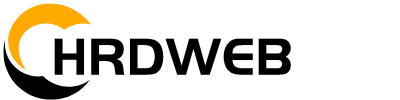








评论0