WooCommerce 全球速卖通货件跟踪插件功能
该插件利用功能将跟踪号添加到 WooCommerce 订单,使用特殊的跟踪服务跟踪它们(获取有关您从全球速卖通供应商处获得的跟踪代码的详细信息),并通过电子邮件将这些数据发送给您的客户。请注意:您需要将此插件与 Ali2Woo 插件 如果您想自动从 AlIExpress 获取跟踪数据。
主要特点:
- 在客户的电子邮件通知中显示跟踪号
- 在您的客户个人帐户和站点管理员的订单页面上显示它们
- 与跟踪服务集成:17Track、菜鸟、AfterShip
- 使用特殊的短代码在您的网站上添加跟踪表单。跟踪表单是 17track 提供的 iframe 小部件。
- 自定义电子邮件通知、个人帐户和管理面板的跟踪模板。
需要 AfterShip API 密钥的功能
- 跟踪信息每日自动同步
- 通过跟踪号自动检测承运人代码
- 如果相关跟踪号处于“已送达”状态,则自动更改 WooCommerce 订单状态
- 特定追踪号码的手动同步功能
- 根据跟踪号的状态将其分组:待处理、已发货、已交付等。
您需要插件的分步文档吗?
可在此处查看.
还有视频说明。
1) 电子邮件、客户帐户和 WooCommerce 管理面板中的跟踪号码和链接
将跟踪号码附加到客户的电子邮件通知中。此外,电子邮件中还将包含相应跟踪服务的跟踪链接。
在客户帐户的订单部分显示跟踪号。
在 WooCommerce 后端的订单部分显示跟踪号。
2) 跟踪服务
设置您要使用的跟踪服务(17track、菜鸟、售后)。
3)跟踪页面和专用短代码
使用特殊的短代码为您的客户添加订单跟踪页面 [WCAE-轨道].它可以让您的客户直接在您的网站前端检查他们的跟踪代码。跟踪表单是 17track 提供的 iframe 小部件
如何安装 WooCommerce 全球速卖通跟踪插件
方法一:
方法二:
更改日志
Version 1.1.11 - 17 October 2021 ### 1) Fixed bug: now ALL tracking numbers are sent by email and displayed in the customer account ### 2) Fixed bug: now duplicated tracking numbers are not sent by email and not displayed in the customer account
Version 1.1.10 - 01 October 2021 ### 1) Fixed bug with displaying the tracking numbers values on the product editing page.
Version 1.1.9 - 24 September 2021 ### 1) Fixed bug when tracking numbers are not included to the email and user account order details. ### 2) Fixed minor bugs
Version 1.1.8 - 21 September 2021 ### 1) Added support of the new Ali2Woo plugin (v.1.18.10) ### 2) Fixed minor bugs
Version 1.1.6 - 25 November 2020 ### 1) Added new option in the plugin settings allowing to create "wc_shipped" order status. Also, it creates a new email notification for this status and email template. The template can be customized by overriding the template in [your-theme]/woocommerce/emails/customer-shipped-order.php file. ### 2) Fixed minor bugs
Version 1.1.3 - 7 April 2019 ### 1) Changed the tracking synchronization schedule. It runs each 15 minutes (per 10 tracking codes per time) ### 2) Added a new field to input the providers slugs for AfterShip auto-detection courier feature ### 3) Added an ability to choose the order status if related tracking numbers have the delivered state ### 4) Added an ability to synchronize the specific tracking numbers only
Version 1.1.2 - 26 November 2018 ### 1) Added a feature to use the local pages (having the tracking shortcode) as tracking service ### 2) Fixed a bug with the placing a content of the tracking shortcode ### 3) Added the 'num' URL parameter that directly inserted into the tracking code field on the tracking shortcode page ### 4) Added a feature to add several AliExpress order IDs to one WooCommerce order
Version 1.1.0 - 7 August 2018 ### 1) Added the integration with AfterShip API (require AfterShip API Key) ### 2) Added the Tracking List page in WordPress backend ### 3) Added an ability to set up auto-synchronization of tracking codes through AfterShip ### 4) Added a feature "Enable auto-detect courier mode" (in test mode for now)
Version 1.0.0 - 8 June 2018 ### Initial release
原文链接:https://www.hrdweb.com/47919.html,转载请注明出处~~~
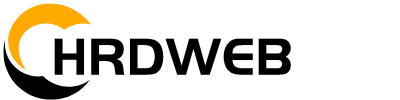







评论0