
当前版本: 3.3.0
该插件是 WooCommerce WordPress 插件的附加组件。该插件适用于 WordPress 4.0 及更高版本和 WooCommerce 4.0 及更高版本。
特征
新增:为登录和注销用户显示/隐藏选项卡的选项
使用此新选项,您可以向登录用户和注销用户显示或隐藏任何自定义选项卡。当您有特定于登录用户的内容时,这是最有用的功能。
新功能:设计“我的帐户”页面选项卡
使用 WooCommerce 的优雅选项卡,您现在可以设计与产品页面相同的“我的帐户”页面选项卡,具有多种样式和设计。您甚至可以从“优雅选项卡”设置中添加图标。
# 新增功能:自定义产品选项卡管理器 —
现在,您可以创建自定义产品选项卡并将其分配给全球所有产品,或在单个产品上设置自定义选项卡。
# 新功能:改进的字体图标选择器 —
我们改进了图标的选择方式,并将默认库更改为 Font-awesome 版本 4.7。我们将很快发布到 5.x 版本。
# 新功能:悬停时切换选项卡 —
我们在全局设置和单个产品编辑屏幕中添加了一个选项,允许您设置悬停时要打开的选项卡。
# 新功能:最初隐藏所有选项卡 —
我们在全局设置和单个产品编辑屏幕中添加了一个选项,允许您在初始页面加载时设置要隐藏的选项卡。
# 新增:全局设置选项 —
我们在全局设置中添加了一个选项,允许您强制使用全局设置并覆盖各个选项卡设置以更新所有产品的样式以保持一致。
# 新功能:能够禁用默认选项卡 —
我们已向 WooCommerce -> 设置 -> 优雅的自定义选项卡添加了设置,以帮助您禁用默认的 WooCommerce 选项卡。
选项卡的图标选择器 —
现在,您可以在 WooCommerce 选项卡上使用字体很棒的图标。我们添加了包含大约 700 个图标的自定义图标选择器
移动设备上的手风琴选项卡 —
现在,您可以将选项卡设置为在移动设备上转换为手风琴,以便于访问
对齐制表符 —
添加了另一个选项以使所有制表符对齐。这将在容器中设置所有具有相同宽度的可用选项卡。
垂直选项卡 —
最受期待和期待的功能终于来了。现在,您可以向页面添加垂直选项卡或将现有选项卡转换为垂直选项卡,为您的网站添加更多外观。
移动设备上的选项卡下拉菜单 —
我们添加了一个选项,允许您将选项卡转换为移动设备上的下拉列表,因为由于复杂的设计,它们不适合移动屏幕。
该插件提供了各种选项卡设计。目前,有以下10种不同的风格——
– 酒吧风格
– 图标框样式
– 下划线样式
– 顶线样式
– 下降图标样式
– 线条样式
– 线框样式
– 翻转样式
– 梯形风格
– 填充样式
更新日志 —
版本 3.3.0 – 2021 年 12 月 17 日
- New: Option to show/hide tab for logged-in and logged-out users - Improved: Icon picker styling in the admin - Fixed: Compatibility with WordPress 5.8.2 - Fixed: Compatibility with WooCommerce 6.0
版本 3.2.2 – 2021 年 5 月 5 日
- Fixed: Coding Standards issues - Fixed: Compatibility with WordPress 5.7.x - Fixed: Compatibility with WooCommerce 5.2.2
版本 3.2.1 – 2020 年 10 月 16 日
- New: Ability to set core WooCommerce order along with the custom tabs - New: Added an option to set custom tab order in the tab edit page to easily order tabs on the product page - New: Tab style option "Theme Default" added to inherit tabs styling from theme - Improved: Compatibility with WooCommerce 4.6 - Fixed: Error on product update with Electro theme - Fixed: Tab deep link issue on some themes - Fixed: PHP error on product edit screen if product tab is added from a 3rd party plugin
版本 3.2 – 2020 年 5 月 14 日
- New: Added options to customize the My Account Page tabs styling - Improved: Compatibility with WooCommerce 4.1.x - Improved: Compatibility with WordPress 5.4.x
版本 3.1.3 – 2020 年 2 月 17 日
- New: Added deep-linking tab support
- Improved: compatibility with WooCommerce 3.9.2版本 3.1.2 – 2019 年 12 月 17 日
- New: An option to force icons with global settings
- Improved: Confirmation message on settings update is now displayed just above the save button to avoid confusion
- Fix: WooCommerce product thumbnail remove not functioning due to js error
- Fix: Settings update not working for tab icons if WooCommerce FAQ plugin is active版本 3.1.1 – 2019 年 12 月 8 日
- Improved: Leverage the font-display CSS for Tab icons
- Fix: Custom tab product selection throwing WooCommerce select2 js error
- Fix: Icon Picker not working with OceanWP theme active
- Fix: Tab icons display conflict with Elementor版本 3.1.0 – 2019 年 12 月 7 日
- New: Adding products for individual custom tab is now possible
- Improved: Custom tabs are now editable with WPBakery, Elementor, and other page builders
- Improved: Compatibility with WooCommerce 3.8.1
- Improved: Compatibility with WordPress 5.3
- Improved: Icon Picker media popup compatibility with WordPress 5.3
- Fix: Compatibility issue of admin settings with WooCommerce Live Sales Notification plugin
- Fix: Default WooCommerce tabs not visible in settings area due to other plugin conflicts版本 3.0 – 2019 年 7 月 15 日
- New: Custom Product Tab Manager
- New: Improved Font Icon Picker with Font-awesome 4.7 version icons ( Will be shipped with 5.x icons soon )
- New: Option to allow tabs to switch on hover
- New: Option to hide all tabs initially
- New: Option to use global tab settings for all products
- New: Option to disable default WooCommerce tabs
- Improved: Code cleanup to follow WordPress Coding Standards
- Improved: Compatibility with WooCommerce 3.6.x
- Improved: Compatibility with WordPress 5.2.x
- Improved: Compatibility with Yikes tabs plugin
- Fix: Reviews link from product description now opens the reviews tab版本 2.3.0 – 2018 年 4 月 13 日
- Fix: Mobile dropdown and accordion tab icon issues.
- Fix: Compatibility with Reviews tab with Woo Tab Manager.
- Fix: Blank tab being added if Woo Tab Manager is installed.
- Fix: Compatibility with Woo Tab Manager.
- Fix: Compatibility with Yikes Custom Tabs plugin.版本 2.2.0 – 2017 年 11 月 24 日
- New: Added plugin Compatibility for WooCommerce Tab Manager.
- New: Added plugin Compatibility for Yikes WooCommerce Custom Product Tabs
- Improved: Compatibility with WooCommerce 3.2.x
- Improved: Compatibility with WordPress 4.9
- Fixed: Few minor bugs.版本 2.1.0 – 2017 年 3 月 15 日
- New: Mobile tabs to accordion option.
- New: Added icon selector for product tabs.
- Improved: Tabs styling.
- Improved: Compatibility with WooCommerce 2.7
- Fixed: Few minor bugs.版本 2.0.0 – 2017 年 2 月 23 日
- New: Vertical Tabs option to convert tabs to vertical type.
- New: Justified tabs option to make tabs equal width.
- New: Option added to enable tabs to dropdown conversion on mobile devices.
- Improved: Compatibility with WordPress 4.7
- Improved: Tabs styling.
- Fixed: Tab content area top margin adding blank space after tab navigation.
- Fixed: Page scrolling when switching tabs.版本 1.1.0 – 2016 年 8 月 25 日
-Fixed: WooCommerce compatibility with latest version.版本 1.0.0 – 2014 年 12 月 21 日
Initial Release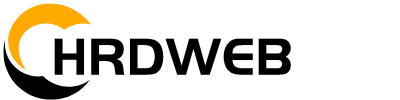








评论0