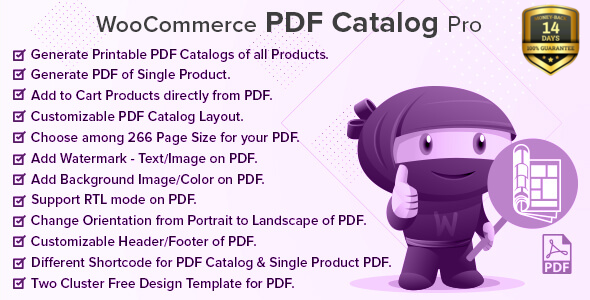
WooCommerce PDF 目录专业版 是下一代 WordPress 插件,它是一款一体化解决方案,适用于希望在线和离线宣传其商店的店主。
该插件为您提供双重好处:
- 它允许站点管理员开发所有产品的可打印 PDF 以及其 WooCommerce 商店中的相应描述。
- 创建产品页面的单个 PDF。
注意:您必须在服务器上启用allow_url_include和allow_url_fopen选项才能使插件完美运行。
您可以从一个用户友好的仪表板控制所有支持的功能和特性。想要离线推广其在线商店产品的卖家可以打印精美的 PDF 目录,其中包含其 WooCommerce 商店上可供销售的所有商品库存的精美展示。
您在线商店中的 pdf 目录使内容对目标受众更具吸引力,简化搜索引擎索引等等。凭借出色的用户界面、安装指南和积极的客户支持,该插件易于在任何 WooCommerce 商店上安装和使用。
新功能
现在用户可以生成其商店所有产品的 PDF。为此用户必须单击 WordPress 管理菜单中的产品菜单,然后选择用户要生成 PDF 的产品,然后从批量作中选择“生成 PDF”选项。
此外,用户还可以选择单个产品 PDF 的帖子 ID 或帖子名称。我们还提供了一个选项,用户可以通过该选项确定哪些用户可以查看 PDF 目录和单个产品 PDF 按钮。用户可以从 选择角色 下PDF 目录设置页面。
管理员可以从后端创建任何单个产品的 PDF。对于此管理员,必须转到编辑产品页面,在这里他们会看到一个 下载产品 PDF 按钮,只需单击此按钮即可创建 PDF。
现在管理员可以在商店页面上为每个页面生成目录,这将避免服务器超时问题。如果您想一次生成所有产品的目录,则需要通过在管理面板中选中来启用“为所有产品启用目录”设置。
注意:如果在设置中启用了此选项,并且您有大量产品,则您的服务器可能无法处理负载,因为需要增加服务器效率低下。
描述
WooCommerce 目录功能强大,可用于在 WooCommerce 产品库上创建 PDF 目录和单一产品 pdf。该插件加载了一系列可自定义的功能,允许用户为 PDF 目录赋予优雅的专业吸引力,以实现所需的外观。
它 100% 兼容 HTML5,不需要 Flash 支持。通过快速安装、简单的 UI 和嵌入式 WP 编辑器,管理员可以自定义任何内容 – 商店中的产品外观、描述等等。
插件与您网站上的动态 HTML 内容兼容。保持标准文本字体和目录外观,以便在所有设备上实现最大的清晰度和舒适的阅读 – 包括自动回退和多种视图模式(单页视图/双页视图)。
使用关键字执行 PDF 文本搜索、创建交互式页面等等。
可打印 PDF 目录的主要特点
使用此插件,您可以做任何事情来使您的 PDF 目录对买家看起来更具吸引力和专业性。无论您是想打印单个产品的目录还是整个图库中的项目,都可以轻松、轻松地更快地完成任务。
1. 为您的 WooCommerce 商店中的所有产品创建 PDF 目录
通过简单的作,您可以将在线商店中的所有产品及其各自的详细信息导出到 PDF 目录中。完成此作后,它还允许用户打印 PDF 目录。
2. 为特定类别的产品创建 PDF 目录。
在这个插件的帮助下,用户还可以选择 创建特定产品类别的目录。用户只需从设置中选择他们的产品类别并保存即可。
3. 支持所有设备
在这个智能手机革命的时代,您的受众无处不在——在网络上、在旅途中在智能手机设备上等等。为确保您不会错过任何人,此插件提供了灵活的网格线调整,以便您获得在线查看的 PDF 目录的最佳外观。此插件的负责模式在为不同屏幕(手机、平板电脑、笔记本电脑等)调整 PDF 目录大小时完美地完成了这项工作。
4. 完全可定制的 PDF 目录布局
与 WP 编辑器集成,您可以以任何方式自定义 PDF 目录的布局。设置中有多个可用的布局选项。选择最适合您的商品及其描述的选项。
5. 打印产品的批量/单独 PDF
无论您是想只为一种产品还是一组产品创建 PDF 目录,几乎都可以从管理面板执行任何作。只需选择商店中的项目即可导出数据以生成所需的 PDF 目录。
6. 高级安全 – 密码保护您的 PDF 目录
为确保没有在线盗窃或黑客攻击问题,您可以为 PDF 目录创建唯一的密码,以便其他人无法访问您的文件和文件夹。
7. 密码保护可用于产品的批量/单独 PDF
无论您是为单个产品还是一组产品创建 PDF 目录,密码保护都可用于任意数量的文件。
8. 包括 WP 编辑器
该插件允许管理员根据要求使用 WP 编辑器更改 PDF 目录文本和图像。根据要求添加、更改或删除 PDF 目录中的字段。
9. 水印文本/图像定制
WooCommerce 商店的管理员可以在其 PDF 目录上添加水印公司徽标、文本或任何其他图像,以赋予专业的精致外观。使用此插件,您可以自定义 PDF 目录上文本或图像的大小和不透明度。选择将带水印的对象放置在 PDF 目录上的任何位置(可不时更改)。
10. 字体定制
该插件提供 56 种字体和样式用于 PDF 目录文本内容自定义。
11. PDF 页面大小和方向
有 266 种页面大小选项可用于生成自定义 PDF 目录。卖家还可以选择在横向或纵向模式下设置页面方向。
其他功能
使用 WP 编辑器工具自定义整个 PDF 目录内容
该插件提供了您可以从 WP 编辑器访问的高级自定义功能。访问控制面板进行必要的更改 – 添加删除字段、更改文本字体、字体大小、CSS、更改图像、文本、信息图表和其他元素的位置等。
可定制的页眉/页脚
通过一系列可用的自定义选项,您可以更改页眉/页脚文本内容、大小和字体。此外,您可以更改 CSS、向目录页面添加边距等等。
在 PDF 目录中插入可自定义的水印图像/文本
水印图像或文本会给客户带来良好的影响。它还补充了 PDF 目录页面的外观。您可以在所有页面上使用公司徽标作为水印图像。使用此工具,您可以按照 PDF 页面上的最佳外观自定义水印图像/文本:
- 更改水印图像或文本的位置。
- 从不透明度选项中进行选择,以更改水印对象的外观。
- 通过从设置中更改尺寸,使水印显示在页面上的大小。
提供自定义字体和 CSS 支持
有 56 种文本标准字体和样式,以便您可以以任何适合产品类型和其他方面的方式编写产品详细信息。CSS、页眉和页脚是可自定义的,因此您可以执行任何作来在目录页面上获得所需的效果。
调整 PDF 目录的页面大小和方向
该插件支持 266 种不同的页面大小。您可以选择任何首选页面大小,为一个或多个产品创建 PDF 目录。根据需要将页面方向设置为纵向或横向模式。
在 PDF 中添加水印图像/文本
此功能使 PDF 看起来更好。您可以 添加水印图片 或水印文本 并相应地更改其不透明度。也可以使用该设置设置图像尺寸。
RTL 支持
它支持阿拉伯语或从右对齐开始的语言。
符合 GDPR
用户数据将附加到 WordPress 导出和擦除个人数据工具中。
最低要求
- WooCommerce 3.5.0 或更高版本。
- WordPress 4.0 或更高版本。
- PHP 5.5.5 或更高版本。
- MySQL 5.0 或更高版本。
翻译就绪
.pot 文件,便于翻译
感谢您对 WooCommerce PDF Catalog Pro、RedefiningTheWeb 的关注。
更改日志
03.04.2025 - ver 3.1.0 - Added : Added new feature to generate Cart Catalog. - Fix: The products variation's property issue in the template - Fix: Add to cart button issue of the single product pdf. - Fix: Background css issue of template 7. - Compatibility: With the latest WordPress and WooCommerce - Other minor bug fixes 22.07.2024 - ver 3.0.0 - Add: Added setting to prevent timeout issue of server - Enhance: Catalog Generation Flow - Fix: Image issue of template 1 as reported by a few users - Fix: PDF issue during generating Bulk PDF of products - Compatibility: With the latest WordPress and WooCommerce - Other minor bug fixes 11.03.2024 - ver 2.3.2 - Add: Provide setting option URL after activation of the plugin - Fix: Category issue of template 4 - Fix: PDF extension issue during generating Bulk PDF of products - Fix: Default image issue of template 2 regarding similar images of products - Fix: Layout issue of templates 5, 6 & 7 - Compatibility: With the latest WordPress and WooCommerce - Other minor bug fixes 27.11.2023 - ver 2.3.1 - Add: Added 3 more templates for Catalog - Fix: Added default image if similar product image not available - Fix: Attribute & Category issue of templates - Fix: Critical Error issue during genrate Bulk pdf catalog - Fix: Catalog issue of template 1 & 2 - Compatible: With latest WordPress ver 6.4.0 - Compatible: With latest WooCommerce ver 8.3.1 - Fix: Other minor bug fixes 21.11.2022 - ver 2.3.0 - Add: Default image if product image is not available - Fix: Price and Category layout issue - Fix: Currency name or sign issue with price - Fix: Cross mark issue if product image is not available - Compatible: With latest WooCommerce ver 7.1.0 - Fix: Other minor bugs 14.03.2022 - ver 2.2.2 - Add: Generate PDF catalog of any products's category and sub-category - Add: Show catalog button every product category and sub category page - Compatible: With latest WooCommerce ver 6.3.1 - Fix: Other minor bugs 20.10.2021 - ver 2.2.1 - Add: Option for hide Add To Cart button from catalog and single product PDF - Add: Option for generate PDF catalon only in stock products - Fix: catalog issue in template 3 - Fix: Other minor bugs 10.08.2021 - ver 2.2.0 - Add: Another template for Catalog - Compatible: With latest WooCommerce ver 5.5.2 - Compatible: With latest WordPress ver 5.8.0 - Fix: Other minor bugs 22.06.2021 - ver 2.1.0 - Add: Option for enable or disable PDF Catalog - Add: Option for enable or disable print single product PDF - Add: Option for show download catalog button on every product's category archive page - Compatible: With latest WooCommerce Version 5.4.1 - Fixed : Other minor bugs 30.12.2020 - ver 2.0.0 - Add: Now option to choose show download the button for all user or selected user - Add: Option For create single product PDF from edit product page - Add: Updated mPDF library - Compatible: with latest WooCommerce Version 4.8.0 - Fix: Other minor bugs 13.10.2020 - ver 1.4.0 - Add: Option for show PDF download button depending upong user role - Add: Option For the set name of single product pdf using post id or post name - Compatible: With the latest WooCommerce Version 4.3.1 - Fix: Product variations not show correctly - Fix: Other minor bugs 02.08.2020 - ver 1.3.0 - Add: Feature for generate all product PDFs in bulk from product list table - Add: PDF cache for better performance - Fix: Display the selected product variation image in PDF - Fix: Other minor bugs 29.06.2020 - ver 1.2.0 - Add: New template only for PDF catalog - Add: Shortcodes for display the PDF catalog and single product PDF button - Fix: Cross mark sign when product image is not available in PDF - Fix: Other minor bugs 30.01.2020 - ver 1.1.0 - Add: Feature for generating PDF catalog of specific categories - Fix: Other minor bugs 09.01.2020 - ver 1.0.0 - Initial Release









评论0