
1.7 版新增功能
- 代码库改进 – 集合与主题更加兼容
1.6 版本新增功能
- 图像元数据作弊代码 使用作弊代码系统,您现在可以使用元数据 (EXIF) 填充产品描述
1.5 版新功能
- 受密码保护的集合 向私人活动出售图片的完美方式
1.4 版本新增功能
- ImageMagick 支持(需要安装 php imagemagick 扩展) 添加了对以下文件格式的支持:gif、png、jpg、jpeg、webp、pdf、eps、bmp、arw、cr2、crw、dcr、dng、heic、jp2、psd、raw、svg、tiff、webp、avif
- 重组代码 以适应新功能
- 上传文件夹 – 上传内容现在保存到自己的文件夹中,以更好地保护文件
- 更好的错误 – 错误处理已经过改进,以提供更有意义的完整错误消息
- 更少的数据库调用 – 处理上传现在效率更高,与数据库的通信更少,这意味着处理速度应该更快
- 选择带水印的缩略图文件格式 – 从 PNG、JPG 或 WebP 格式中选择要保存为缩略图的格式。
1.3 版本新增功能
- 更新了用户界面 以适应新功能
- 可变产品 – 您现在可以根据您创建的变体以不同的价格出售您的图像。例如,不同分辨率的价格不同(此工具将为您自动缩放图像)。或者也许以不同的价格出售相同的全尺寸图像以接受捐赠
快速在线销售照片
WooCommerce Image Sales 旨在提供一种更好、更快、更简单的方式将您的图像转换为数字可下载产品。该工具可自动执行该过程,为您节省宝贵的时间。以旧方式添加照片需要数小时甚至数天的时间。
4 个简单的上市步骤
功能概述
- 水印预览图像(防止客户免费获得完整图像)
- 批量上传,预设和单独编辑
- 辅助预设的作弊码
- 帮助作弊代码的作弊代码过滤器
批量上传预设(用于填充图像块,例如价格)
- 设置多个类别(新)
- 设置 SKU(新)
- 集标题
- 套装说明
- 集摘录
- 设定价格
- 已发布集
作弊码
作弊码本质上是一个短代码,被一个值替换
例如。如果我们上传名为“wordpress.jpg”的图像并在标题预设中使用以下内容
Image {file.name}
它将更改为
Image wordpress
可用代码
- {file.name} – 返回文件名
- {file.mime} – 返回文件 MIME 类型。例如图像/JPEG
- {file.size} – 返回文件大小
- {file.width} – 返回文件图像宽度
- {file.height} – 返回文件图像宽度
- {file.id} – 返回文件 ID
- {preset.description} – 返回项目中的描述
作弊代码过滤器
过滤器将用于按照以下格式的作弊代码
{cheatcode|filtercode}
例如
{preset.description|excerpt}
可用过滤器
- 摘录 – 返回文本的前 55 个字符
- length – 返回文本中的字符数
好信息
该插件是后端工具,不会编辑您的网站主题功能。如果您的主题支持 Woocommerce,则它支持 Woocommerce 图像销售
卸载 Woocommerce Image Sales 不会影响您使用它创建的产品。卸载是 100% 安全的。
更改日志
1.7.1 - Populate thumbnail images meta with description and excerpt for better SEO 1.7.0 - Refactor and improve code relating to collections. 1.6.0 - Added support for cheat codes to return exif meta data of an image. Fixed small collection bug 1.5.1 - Fixed Tag & collection creation bug from bulk uploader. Fixed collections password protection page compatibility issue with oxygen builder. 1.5.0 - Create password protected image collections, fixed an issue with raw image rotation from exif data, fixed an issue with unlimited downloads 1.4.0 - Refactored code for better extensibility. Added support for imagemagick (php imagemagick extension has to be installed to use it. or only php gd will be used). If imagemagick has been installed these formats are supported: gif, png, jpg, jpeg, webp, pdf, eps, bmp, arw, cr2, crw, dcr, dng, heic, jp2, psd, raw, svg, tiff, webp, avif. File uploads are now saved to their own folder and do not clog up the media library only the watermarked images will be in the media library. Less database calls means processes will run more efficient and faster. Better error handling means when there's an error processing a file it will return a meaningful message 1.3.7 - Added Sold Individually preset 1.3.6 - Fixed bug where variable prices png images would no longer be transparent after resizing. 1.3.5 - options "Role Required To Edit Settings" and "Role Required To Bulk Upload" return all available roles to select from. Fixed a bug where watermarking a png with the watermark would cause a colored background. Fixed Chinese translations. 1.3.4 - Added presets to limit the number of times a customer can re-downloads the purchased product & the number of days a download link should expire 1.3.3 - Fixed product variation bug that occurred after the WordPress 5.7 update 1.3.2 - Added Multilingual support - with 11 languages, Welsh, German, Spanish, Estonian, Finish, French, Hebrew, Hindi, Dutch, Swedish, Chinese. Please note I used a translator to create these files so some translations may not be accurate. 1.3.0 - Improved UI, New feature to create variable products, fixed bug that caused an issue for formats in capitals. new and improved cheat code engine that now supports chainable filters. Added new filters to improve ease of creating new variants 1.2.7 - improved memory usage 1.2.6 - Show thumbnails up to 60mb in the upload box 1.2.5 - cheatcode filters can now be chained for example preset.description|excerpt|length 1.2.4 - fixed upload timeout issue 1.2.3 - fixed bug with some inputs not being disabled during uploading 1.2.2 - added categories to the presets 1.2.1 - added watermark size ratio, watermark max percentage, watermark opacity 1.2.0 - added filters, excerpt. fixed watermark bottom bug 1.1.3 - added description preset. swapped out template engine used 1.1.2 - fixed watermark bug, resize watermark. fix alpha bug 1.1.1 - added watermark thumbnail resize, various bug fixes 1.0.0 - project first released
演示
- 现场演示 – https://demo.swapstack.co.uk
- 视频(过时)– https://youtu.be/jOABwKRrYrw
重要事项
您的 WordPress 网站在 PHP 上运行。默认内存限制为 128mb(如果您在托管托管平台上,则可以要求提供商为您设置此值)。这对于大多数情况来说是可以的。但是,如果您的图像分辨率很大,则必须提高内存限制,否则它们将无法处理。
计算出图像处理所需的内存量的数学计算是
(( 宽度 * 高度 ) * 4)/1000000 = X mb
例如
((8334 * 8334) * 4)/1000000 = 277.822224MB
这个值需要再次稍高一些,因为插件和 WordPress 也需要内存。
另请注意,图片越大,上传后的等待时间就越长。该插件会纵这些图像并为其添加水印。
原文链接:https://www.hrdweb.com/48601.html,转载请注明出处~~~
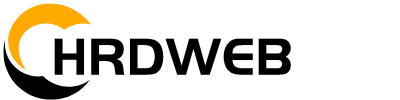








评论0