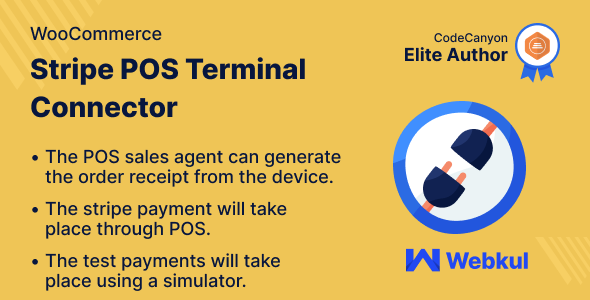
WooCommerce Stripe POS 终端连接器
WooCommerce POS Stripe 刷卡使管理员能够为 POS 订单集成 Stripe 支付服务(Stripe 终端读卡器)。
现在,客户可以使用他们的卡(信用卡和借记卡)付款。
管理员还可以将此付款方式设置为默认付款方式。模拟器选项可用于通过 stripe 进行测试付款。
注意:
- 此插件是WooCommerce POS 系统 所以你需要先下载 WooCommerce 销售点系统。
- 要将 Stripe Card Swip 终端(机器)与 POS 插座连接,您需要有 Stripe 读卡器 S700、BBPOS WisePOS E 和 维里丰 P400 读卡器类型。您可以检查Stripe Card 刷卡终端.
- Stripe 终端支持特定国家和货币,您可以查看 Stripe Terminal 国家/地区和货币.
该模块现在与 WooCommerce 的新 高性能订单存储 (HPOS) feature.和 购物车和结帐块。
检查如何 激活您的 WooCommerce 插件 通过购买代码。 和你怎么做 获取Webkul Modules的最新动态 直接在插件页面上。
POS Stripe 刷卡插件
为什么选择 WooCommerce Stripe POS 终端连接器?
支持
尊敬的客户,如果您有任何问题/疑问,请通过以下方式提出工单: webkul.uvdesk.com.我们将尽最大努力尽快回复。在未就您遇到的问题联系支持人员的情况下,请不要给我们低费率。我们总是很乐意为您提供帮助。
WooCommerce Stripe POS 终端连接器的特点
- POS 销售代理可以通过 POS 进行基于条纹的付款。
- POS 销售人员可以将条带设置为默认支付网关。
- POS 代理可以存储测试和实时密钥。
- 他们可以使用该插件为测试支付启用模拟器模式。
- 支持几乎所有类型的卡,包括 Visa、Mastercard、American Express 和 Discover。
- 自动连接条带阅读器
- 多条带读写器连接
突出特点
1- 集成POS刷卡设备
它在 POS 刷卡设备与 Stripe 支付网关之间建立连接。
2- 快速生成发票
一旦通过 POS 下订单,它就会生成发票。
3- 分析收益和转化
使用统计图表和其他工具,管理员可以轻松检查销售、付款记录和推动流量。
4- 测试模式可用性
POS 代理可以通过终端测试付款。
5- 支持多张卡
该插件允许通过所有类型的卡进行支付,包括万事达卡、美国运通卡和维萨卡。
6-支持多刷卡机
用户可以根据需要轻松地将多台刷卡机与POS设备连接起来。
商业用途
如果您有 POS 网点并希望通过刷卡终端接受 Stripe 付款,WooCommerce POS Stripe 刷卡插件将非常有用。
它帮助 POS 代理连接刷卡设备和 Stripe 支付网关。
POS 商家可以使用此插件将经常采用的网关添加到他们的商店以进行支付。Stripe 已经以其易用性、广泛的支付选项和卡支持而闻名。
该插件还简化了 POS 代理和客户的支付流程。
因此,当 POS 商店商家希望使用 Stripe 支付网关通过 POS 刷卡机进行支付时,他们很方便。
通过 POS 刷卡读卡器进行 Stripe Intent 付款
客户可以通过POS刷卡设备进行支付。
- POS 代理必须在结账时选择付款方式。
- POS 刷卡机和 Stripe 支付网关连接。
- 信用卡或借记卡没有限制。
- 如果满足管理员设置的条款和条件,则只有会员才能收到佣金。
使用模拟器进行测试付款
在模拟器模式下,POS 代理可以进行测试付款。
- POS 销售代理必须输入测试可发布密钥和私钥。
- 当 POS 想要测试付款以及未连接读卡器时,将提供测试付款。
成功案例
更改日志
"Initial release v 1.0.0" "Current release v 2.2.0"
v2.2.0 Fixed: Notice issue with cash if move from other payment option to cash payment. Enhancement: Improved code structure. Added: To manage stripe locations from wordpress admin dashboard. Added: To manage stripe readers from wordpress admin dashboard. Added: Tip feature on the stripe reader screen. Added: Cancel option on the stripe reader screen to cancel the payment. Added: Capture payment type like manual or automatic. Added: Compatibility with customer checkout ( Kiosk ) module.
v.2.1.1 Fixed: Added Compatibility with WordPress 6.6 version .
2.1.0 (2024-05-01) Fixed: Auto disconnect terminal issue. Added: The transaction id in order. Added: Notice in case of less than 0.5 amount. Added: Compatibility with High-performance order storage(HPOS). Added: Compatibility with WooCommerce Point of Sale version 5.1.0.
v2.0.0 Fixed: Private key validation issue. Fixed: Modify stripe payment slug from pos. Fixed: Payments - Enable/Disable issue. Fixed: Wrong key console error. Enhancement: Improved connection and create token api. Added: Auto connect stripe reader. Added: Multiple stripe reader connection.
v 1.0.2 Fixed: Connection issue. I fixed: Order creating issue without connecting with the terminal. Added: Popup while creating order without connecting with the terminal.
v 1.0.1 1. Fixed: Invoice printing issue on ios. 2. Fixed: Layout issue in invoice while displaying product metadata.
v 1.0.0 Initial release 1. Stripe Intent Payment via POS. 2. Can make default payment gateway as a stripe. 3. Can store test as well as live keys. 4. Can allow simulator for test payments via stripe. 5. Easy to use









评论0