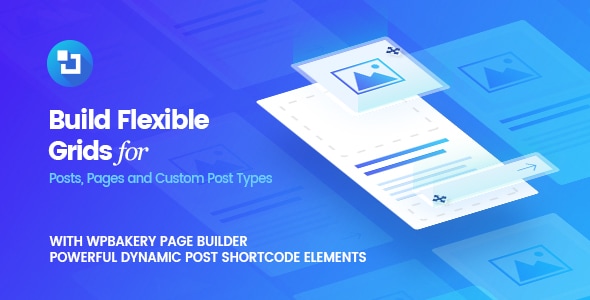
智能电网建设者 是一个WordPress 插件 您可以直观地创建和自定义卡片设计并使用它们,向您的页面添加帖子列表网格或触摸轮播。
认识最灵活的网格构建器!
更改日志
Version 1.3.1 - 5 April 2023 # Fixed Warning: Cannot modify header information - headers already sent by (output started at /home/customer/www/camminolento.it/public_html/wp-content/plugins/visucom-ss-grid-builder/vc_elements/gusta_post_listing.php:290) Version 1.3.0 - 6 January 2022 # Fixed: Conflict with Revolution Slider preview # Fixed: Trying to access array offset on the value of type bool in vc_elements/gusta_post_featured_image.php and vc_elements/gusta_post_featured_image_as_background.php # Fixed: Taxonomy issues in post listing filter Version 1.2.9 - 2 September 2021 # Fixed: Conflict with Contact Form 7 AJAX form submit # Fixed: Elements not getting unique ID # Fixed: Font Awesome icons not visible at backend Version 1.2.9 - 21 June 2021 # Fixed: Conflict with Contact Form 7 AJAX form submit # Fixed: Elements not getting a unique ID # Fixed: Font Awesome icons not visible at the backend Version 1.2.8 - 27 December 2020 # Fixed: Swipebox lightbox JS error Version 1.2.7 - 19 December 2020 # Fixed: CSS issues with WPBakery columns Version 1.2.6 - 9 December 2020 # Added: Custom "No post found” text to post listing element # Fixed: Lightbox issue, changed the Lightbox plugin Version 1.2.5 - 22 July 2020 # Added: Do shortcodes in post custom field element # Fixed: Double icon in post custom field icons # Added: Custom “All Text” in Post Filter Element Version 1.2.4 - 26 April 2020 # Changed: The folder name Version 1.2.3 - 30 October 2019 # Fixed: Placeholder image error in post featured image elements # Added: Equal-height grid for post listing element Version 1.2.2 - 1 October 2019 # Fixed: Post Listing Data Filter issue when post types have common taxonomies # Fixed: Demo Importer require_once error Version 1.2.1 - 8 June 2019 # Fixed: Shortcode elements loading too early # Fixed: The structure of post tags, categories, taxonomies, and custom field elements Version 1.2.0 - 7 June 2019 # Fixed: Some sections do not appear of section select field Version 1.1.9 - 4 June 2019 # Fixed: Elements missing in WPBakery interface after WPBakery 6.0.3 update v1.1.8 - 21 May 2019 # Added: Shortcode capability to post custom field element # Fixed: Ignore sticky posts in Post Listing element query # Fixed: Featured Image as Background link v.1.1.7 - 14 February 2019 # Fixed: Link to Post Custom Field as Image v1.1.6 - 7 January 2019 # Added: Data filtering pages by custom taxonomy v1.1.5 - 11 December 2018 # Fixed: Post Listing error in product post type other than WooCommerce Version 1.1.4 - 25 November 2018 # Added: Post filter element which works with the post listing element # Added: Taxonomy Listing Version 1.1.3 # Fixed: Missing Placeholder Image field in “Featured Image” element # Fixed: Extra class name missing in front-end for some elements Version 1.1.2 # Fixed: Product Object support in shortcake elements # Fixed: Reset CSS for ul li’s Version 1.1.1 # Fixed: Animation and hide/show not working on Product Price element # Added: Placeholder to post featured image element # Fixed: User meta in post custom field element Version 1.1.0 - 15 August 2018 # Added: Post Carousel element # Added: Add to Cart Button element # Added: Product Price element # Added: Smart Container element # Added: Element tag to post custom field element # Upgrade: CSS improvements # Fixed: JS error on load more button in post listing
控制您发布帖子、页面或任何帖子类型的方式
Smart Grid Builder 是一个 WordPress 插件,您可以直观地为您的帖子列表创建和自定义卡片设计。
您可以使用 Smart Grid Builder 的动态帖子短代码创建列表卡设计。我们创建了特殊的短代码元素,因此您可以使用 WPBakery Page Builder 界面自由直观地设计自己的网格。
动态短代码元素
我们创建了 WPBakery Page Builder 特定的动态元素,供您使用短代码设计网格设计的任何部分。您可以显示或隐藏悬停时的任何元素,或设置悬停动画以创建更具交互性的卡片设计。
使用“发布列表”短代码,您可以使用高级数据选项创建网格或砖石风格的帖子列表。您可以使用按钮或仅通过滚动动态加载更多内容。或者,您可以为您的帖子创建响应式触摸滑块,这要归功于“帖子轮播”元素。您可以将 Smart Grid Builder 用于任何帖子类型,例如帖子、页面、作品集、产品、推荐等。
40+ 演示!
我们创建了 40 个不同的网格演示,供您只需单击一下即可导入并立即开始使用或根据您的要求进行自定义。向下滚动以查看您可以使用 Smart Grid Builder 制作的精彩网格设计。
图片来源
https://pixabay.com
https://www.pexels.com
注意: 图像仅用于显示目的。它们不包含在插件中。
原文链接:https://www.hrdweb.com/51776.html,转载请注明出处~~~
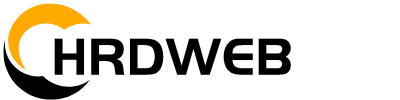








评论0