
使用 WP Magic Link 登录保护您的网站。用户很少使用强密码,您的网站很容易受到攻击。使用我们的插件,您可以允许他们在没有密码的情况下登录。提交电子邮件地址后,他们将通过电子邮件收到一个安全登录链接,该链接将有一个过期时间(您可以设置一个介于 1 到 60 分钟之间的值)。当用户访问该链接时,它会自动登录,无需询问密码。您还可以通过限制用户从请求链接的同一 IP 地址登录来增强安全性。
如果您经营一家小公司,并且希望只允许公司员工登录,您可以使用我们的插件并限制仅以您的 TLD 结尾的电子邮件地址登录(例如,您可以只允许电子邮件为 @pixolette.com 的用户能够登录)
下面是功能和设置的列表:
- 您可以选择在 WordPress 默认登录表单下方显示 Magic Link 表单,也可以选择禁用 WordPress 默认登录表单并仅显示 Magic Link 表单
- 您可以设置 Magic Link 的到期时间
- 您可以只允许注册用户请求魔术链接,也可以允许访客登录(在这种情况下,将使用请求链接的电子邮件地址创建一个新帐户)
- 您可以在成功登录后选择登录页面:
- 用户个人资料页面
- 自定义网址
- 内部页面
- 您可以只允许特定地址登录
- 您可以设置电子邮件主题、发件人姓名和电子邮件内容
更新日志:
Version 1.5.8 / April 4th, 2021
- feature: option to enable bot scan / antivirus detection. In this case, link will not be invalidated
- feature: implemented auto-update functionality
Version 1.5.7 / 30 Dec 2020
- feature: firewall (brute force) protection
- improvement: get user's IP in a better way
- small code fixes & improvements
Version 1.5.6 / 07 Apr 2020
- hotfix: changed hardcoded plugin directory name
Version 1.5.5 / 06 Apr 2020
- option to to display form via shortcode only
- added wp_login action on success login
- shortcode functionality:
-- replace the login form with logout link if user is logged in
-- added new attribute: heading
-- added new attribute: description
-- added new attribute: login-button-text
-- added new attribute: logout-link-text
Version 1.5.4 / 14 January 2020
- feature: custom login path/link. Now you can set the custom login link to be received in email, for example: https://webiste.com/custom-login-path even if /custom-login-path page doesn’t exists
- feature: Polylang PRO compatibility
Version 1.5.3
- feature: login from any page
- fix: send only 1 email when multiple shortcodes are used on the same page
- feature: compatibility with Simple Membership plugin
Version 1.5.2 / 06 July 2019
- bugfix: fixed the error caused by is_plugin_active function in the frontend / multisite network admin
Version 1.5.1 / 05 July 2019
- feature: functionality to force display the login form
- feature: Polylang compatibility
Version 1.4 / 25 May 2019
- bux fix: if a list allowed domains to login was set, it allowed to request a login link to all domains. Fixed and now only emails containing domains from the list are allowed to request login link
- feature: functionality to use the redirect_to parameter when requesting the magic link
- feature: added new attribute the the [wpmll_form] shortcode -> redirect_to="current-page" that will redirect users on succesful login to the page where shortcode is used
Version 1.3 / 01 Apr 2019
- added functionality to display the login form as shortcode
1.2 / 27 February 2019
- allow emails from a specific list to login
- assign a role to new user that login with Magic Link
- added the option to display Magic Link form on the WooCommerce My Account page and Checkout page
- added translations .pot file
- added the login reports page in dashboard
原文链接:https://www.hrdweb.com/52563.html,转载请注明出处~~~
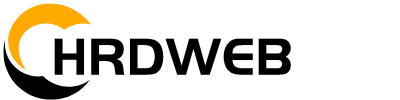








评论0