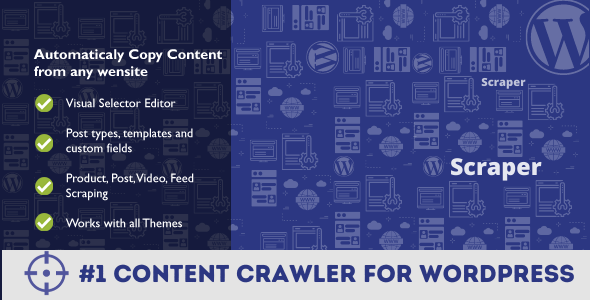
Scraper 是一个自动插件,可自动从任何网站复制内容和帖子。凭借大量有用且独特的功能,Scraper WordPress 插件将内容创建过程提升到另一个层次。
使用可视化编辑器设计您自己的抓取方法,Scraper 将通过其内置调度程序自动为您获取和发布 7/24。
教程
我们正在为插件创建分步教程。如果您有任何问题,请告诉我们,我们将添加有关教程的所有详细信息。
产品
| [+] 创建产品 |
| [+] 产品特殊条件 |
解决
| [+] 疑难解答:Scraper 上的内存问题 |
| [+] 疑难解答:启动任务不起作用 |
| [+] 疑难解答:抓取后清除 HTML 内容 |
| [+] 检查与源网站的连接 |
设置
| [+] 插件设置 |
| [+] 项目设置:跟踪更改 |
| [+] 如何为抓取过程设置代理? |
| [+] 使用 Cookie |
其他
| [+] 如何创建动态 WordPress 短代码? 新增功能! |
| [+] 如何在可视化编辑器上隐藏元素? |
| [+] 如何嵌入任何 iframe 视频? |
| [+] 下载PDF附件 |
| [+] 有用的正则表达式 |
| [+] 唯一性检查或防止重复 |
结构
| [+] 自定义字段 |
| [+] 自定义分类法 |
特征
抓取任何网站使用 Xpath 和正则表达式方法,可以抓取任何网站! |
获取属性Scraper 可以解析元素的属性,这意味着您可以获得链接、图像源、视频源。 |
|
设置特征图像该插件可以提取任何图像以设置为特色图像。 |
重复标题跳过Scraper 验证之前没有相同标题的帖子。 |
|
修复编码该插件会自动修复编码错误并在修复后发布。 |
语言翻译Scraper 会自动检测内容并将其翻译成任何语言。 |
|
支持类别您可以将新内容发布到您创建的任何类别。 |
||
正则表达式 (JSON) 解析器您可以解析包含 JSON 对象的信息。 |
图库图片Scraper 可以解析任何图像序列并使用它创建图库。 |
|
搜索和替换您可以使用搜索和替换功能转换您的内容。 |
带变量的内容模板您可以使用转换功能生成独特的内容模板。 |
|
WooCommerce 产品使用 Scraper 创建 woocommerce 产品非常简单。Scraper 支持 woocommerce 的所有标签。 |
数学函数您可以使用数学函数对任何数字求和、减法或除法。它对价格计算很有用。 |
|
嵌入任何帖子从网站中提取 Youtube、Instagram 或 Vimeo ID,并将其与嵌入转换一起使用。 |
计划任务使用不同的时间间隔,您可以安排任务。 |
|
更新后您可以选择要通过抓取更新的帖子。 |
链接条您可以从原始帖子内容中删除链接。 |
|
代理支持您可以在抓取时使用代理。 |
Cookie 支持Scraper 支持 cookie,您可以为任何任务定义 cookie。 |
|
发布状态您可以将帖子状态设置为草稿或发布。 |
社区模板Scraper 的库中有很多模板。您可以轻松启用其中任何一个。 |
常见问题
+ 有翻译内容的功能吗?
是的,它使用 Google Translate API 翻译任何内容。它支持 Google 支持的所有语言。
+ 可以设置特色图片吗?
是的有可能。您可以将任何图像元素设置为特色图像。
+ 是否可以创建图片库?
是的有可能。Scraper 可以检测图像序列并将它们定义为图库。它还可以将图像下载到您的服务器。
+ 是否可以创建 WooCommerce 产品?
是的,我们支持所有 WooCommerce 产品自定义字段和帖子类型。
+ 是否可以更新产品价格?
是的,使用 transform 函数,您可以对数字应用一些正则表达式或数学函数。通过这种方式,您可以使用您的数字更新数字或使用数学函数更改值。
+ 是否可以抓取元标记?
是的,这是可能的。您可以使用可视化编辑器抓取 HTML 标签、元标记、属性甚至页面的 JSON 部分。
+ 是否可以在页面上添加 JSON 值?
是的,这是可能的。您可以编写自己的正则表达式来从 JSON 内容中提取数据。
+ 我可以在创建任务模型之前更新测试我的任务模型吗?
是的,在预览结果部分,您可以在购买或使用插件之前测试您的模型。它使用 WordPress 插件提供相同的结果。
+ 我可以为我的内容使用代理吗?
是的,您可以在位于获取按钮旁边的设置按钮上设置代理 IP 和端口。
+ 我可以在下一页抓取所有类别吗?
是的,设置下一页元素就足够了。它将自动抓取类别页面中的所有产品或发布项目。
+ 我可以获得任务支持吗?
是的,我们的支持团队将协助您的任务或您在插件上遇到的任何问题。
+ 我可以退款吗?
是的,如果插件未按预期工作。请通过以下方式联系使用 support.wpwbots.net 在提出任何退款请求之前。
查看插件的文档
访问常见问题
下一版本
更改日志
2023 年 8 月 23 日(v2.0.6)
- Added: Compatibility with PHP +8.0
2023 年 4 月 5 日(v2.0.5)
- Bug: Fixed compatibility issue with WordPress 6.2 - Bug: Fixed API issue with WordPress 6.2
2021 年 4 月 30 日(v2.0.4)
- Bug: Fixed issue while adding more than 26 fields. - Bug: Fixed Scheduled tasks get stuck in queue - Bug: Fixed key name for new data field - Added Cron URLs that can be run directly via server's Cron Job
2020 年 12 月 16 日(v2.0.3)
- Bug: Fixed Duplicate Image download - Bug: Fixed Scheduled tasks get stuck in queue - Bug: Fixed XML/RSS feed scrapping - Feature: Added Task URLs that can be run directly via server's Cron Job - Feature: Added option to export output to excel directly without posting it to WP - Added: Ready to use templates - Removed Unnecessary Files & Folders
2020 年 5 月 19 日(v2.0.2)
- Bug: Author not set when posts imported via scheduled tasks
2020/05/14 (v2.0.1)
- Bug: Fixed Scheduled tasks get stuck in queue
2020/04/27 (v2.0.0)
- Introducing Scraper Pro (for ajax scraping) - Updated Documentation link - Feature: Added support for `Alt` & `Title` for featured image - Feature: Green Highlighter for Feed link selector - Bug: Fixed warning issues - Bug: Fixed Incorrect XML /RSSparsing message - Bug: Fixed HTML Source scrapping issue
2019 年 10 月 21 日 (v1.1.3)
+ Bug Fixes
2019 年 7 月 6 日 (v1.1.1)
+ UI Changes + Fixed: Scheduled Posts + Added: Ajax data parsing + Fixed: Parsing XML Feeds + Added: Non-english language support + Fixed: Local timezone capability
2019 年 3 月 20 日 (v1.1)
+ UI revamped, many changes across the plugin and visual editor + Introducing Simplified view in "Scheduled Tasks" tab + Clone task feature introduced.
2019 年 2 月 10 日 (v1.0.42)
+ ignore_params database issue has been fixed.
2019/07/02 (v1.0.41)
+ product attributes issue has been fixed. + Split delimiter bug fixed for gallery images.
2019 年 12 月 1 日 (v1.0.40)
+ DeepL Translation integration. + Disable URL parameters for URL uniqueness option. + Set featured image with post parent ID. + Total run limit functionality has been added. + Set author option has been added. + Set post slug option has been added.
2018/12/06 (v1.0.39)
+ Multiple p element issue has been fixed for post_content. + Page increase stuck issues has been fixed.
2018 年 11 月 27 日 (v1.0.38)
+ (Bugfix) Used images won't be downloaded again. + Next page jump and auto-reset functions has been improved. + cURL gzip enabled. + WooCommerce product_cat and product_tag issues has been fixed.
2018/11/13 (v1.0.37)
+ Bulk list URL problems has been fixed. + URL path issues has been fixed. + Next page trigger functions has been updated. + Gallery selection issues has been fixed. + Visual selector has been improved. + Default value for product attributes has been updated. + Next page selector has been improved. + Article content selector has been improved. + cURL feature has been added. + Proxy issues has been fixed. + Visual editor zoom issue has been fixed for low resolutions. + product_tag creation issue has been fixed. + Same variable name issue has been fixed for visual editor.
2018 年 2 月 11 日 (v1.0.36)
+ URL Path issues has been fixed. + Bulk URL list option added. + Yandex Translation API has been added. + tbody issue has been fixed for Chrome. + Post formats has been added on project settings. + Ajax request error has been updated. + Index selection issue has been fixed for complex tables. + New track option added : no change on post status. + Notices removed from settings area.
2018/10/22 (v1.0.35)
+ Pagination issues has been fixed. + Image download and is required issues has been fixed.
2018 年 10 月 19 日 (v1.0.34)
+ Memory issue has been fixed.
2018 年 10 月 19 日 (v1.0.33)
+ Aliexpress image issue has been fixed. + Error display added for timeout and memory issues. + Remove element for removing popups, preloaders. + "Required" field added. It pass if field is empty. + Special Conditions section added. + Task limit issue has been fixed.
2018 年 10 月 16 日 (v1.0.32)
+ Next page function on preview results. + Auto-detection for scraping feature has been added. + Using variables as shortcodes on WordPress is possible now! + Visual editor Scraping base URL problem fixed. + Pause task issue has been fixed. (test edilecek) + Proxy URL issue on Visual tool, fixed. + Excluding posts by attributes is possible now. + Detailed logs for issues, problems. + Connection test functionality added. + Extract ID, HTML or URL from image attachment. + Limit task trigger function. + Next page URL issues has been fixed for location redirections.
2018 年 10 月 12 日 (v1.0.31)
+ For is multiple field, JSON database format added. + Split content by words option added. + File download as attachment added. (pdf) + SKU Uniqueness method added. + _stock, _manage_stock, _backorders attributes has added. + Track changes function has been updated with uniquness method. + Post title can be used on filenames.
2018 年 10 月 10 日 (v1.0.30)
+ Post excerpt field added, it's also short product description. + Post delete issues has been fixed. + Post status change functionality added.
2018 年 9 月 10 日 (v1.0.29)
+ Proxy issues has been fixed on visual editor + Visual editor's local copy is on plugin with latest version. + Long URL issues has been fixed. + Post uniqueness issue has been fixed for post updates. + Delete post with source URL changes feature added. + Task process delay added. + Stop task feature replaced with pause task. It continues from last index. + Bit.ly decode feature added. + Multiple custom field feature added. + Media library attachment problem fixed for image objects. + Some UI problems has been fixed.
2018/09/28 (v1.0.28)
+ Filename template feature added for all images + Strip and download images option added for content images
2018/09/28 (v1.0.27)
+ Database migration issue has been fixed
2018/09/28 (v1.0.26)
+ Gallery shortcode options added + Post URL and title uniqueness mechanism rewritten + Category creation issues has been fixed + Each post URL shortcode added
2018/09/26 (v1.0.25)
+ Base URL issues for some web sites has been fixed (Aliexpress) + Clean Advertising codes improved
2018/09/25 (v1.0.24)
+ Custom field issues has been fixed. + Documentation updated + Gallery images and featured images shouldn't be duplicated
2018/09/24 (v1.0.23)
+ Multiple category selection feature added + Filename transform section enabled + Base URL issues has been fixed for proxy + Custom taxonomy featured added + Gallery has been fixed for woocommerce products + Split function added for tags (With delimiter) + Google Translate API errors display + Serial selector for category, tags and images + Variable renderer minor fixes + Create new category with data field + Visual Editor improvements, UI bugs has been fixed
2018/09/20 (v1.0.22)
+ Strip only some tags (for advertising codes) + Attributes UX fix + Base URL issues has been fixed + Post dates added for custom field
2018/09/20 (v1.0.21)
+ Multiple attributes for Woocommerce products + UTF8 problems fixed for Non-English languages
2018/09/19 (v1.0.20)
+ Preg match issues fixed + Xpath selector improvements + Auto detection feature for serial links
2018/09/17 (v1.0.19)
+ Next page selection + Design issues and improvements + Result preview + Performance updates + Custom field issue fixed + Numeric functions problem fixed
2018/09/15 (v1.0.18)
+ 0 byte image issue fixed
+ Image gallery issues fixed
+ Xpath selector fixed and improved
+ Regex parser method changed with /g flag
+ Find and replace method improved, it supports multiple find&replace
+ Excluding URLs is possible with this version
+ {{source_url}} option added
+ PHP errors fixed
+ 0 byte image issue fixed
2018/09/07 (v1.0.16)
+ RSS feed or XML parsing method added. + Woocommerce product category issue fixed.
2018/09/05 (v1.0.13)
+ Image Gallery Parse + UX Issue : single post checkbox lock + Strip only tags + A.I. Spinner Integration Error + Style Parser
2018 年 9 月 5 日 (v1.0.12)
+ Trigger Issues Fixed + More Templates Added + Featured Image issues fixed + Cross-origin issues fixed + Xpath selector improved
2018 年 8 月 17 日 (v1.0.0)
+ Cron issues fixed + Image download feature added + JSON Parsing Method Added + A.I. Spinner Service Enabled + Translation Service Enabled + First Release
笔记
在本节中,我们将在您购买之前帮助您解决您的疑虑。
- 您的主机或服务器应允许传入和传出网络传输以进行抓取。
- 如果您向我们提供任何内容,我们的支持团队可以从服务日志中访问任务内容。这种方法使支持过程更容易,通过这种方式,我们的支持团队在任何情况下都能快速为您提供帮助。
- 我们将更新用户请求的任何错误或功能插件。每个更新都经过我们的支持团队和软件的测试。
- 插件按域许可。您应该为每个域购买许可证。您可以将许可证转移到另一个域。
- 由于技术限制,Scraper 不支持 ajax 网站。
- 我们的插件使用 谷歌翻译官方 API 与其他插件不同。因此,在购买翻译服务之前,请确保您拥有该服务的 API 密钥。另请注意,谷歌翻译的官方 API 是一项付费服务。
- Scraper 的插件具有从给定 URL 中抓取元素的功能。我们 可视化编辑器是由我们托管的基于云的编辑器 在我们的网络服务上。插件中不包含可视化编辑器的文件。它只获取基于可视化编辑器构建的 JSON 数据。
- 由于亚马逊阻止了我们的服务器,该插件无法从亚马逊抓取任何产品。未来全球速卖通和其他大型网站可能也是如此。购买前请确保插件正常工作。您可以简单地联系我们的支持团队或发表评论并询问支持状态。我们很乐意测试并通知您有关更改的信息。
- 如果您对插件不满意,您可以要求退款。
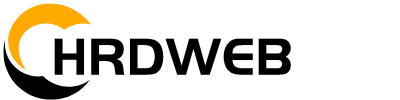








评论0