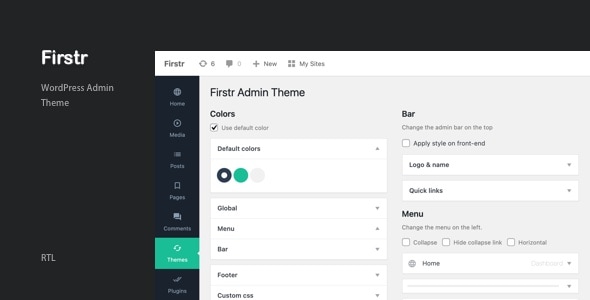
自定义管理栏、菜单、图标和颜色。
1:管理栏
更改顶部的管理栏
- 自定义管理员徽标
- 自定义管理员名称
- 隐藏管理员名称
- 隐藏快速链接
2:菜单
重命名/删除左侧的菜单/子菜单
- 重命名菜单/子菜单标题
- 删除菜单/子菜单
3:登录页面
更改登录页面徽标
- 自定义登录页面徽标
- 更改徽标链接
- 更改页面背景颜色/图像
4:页脚
更改管理员页脚文本和版本
- 更改页脚文本
- 更改页脚版本
5:风格
更改图标和颜色
- 选择菜单图标
- 选择颜色
- 支持配置文件颜色(wp 默认 8 种颜色)
6:额外
- 禁用 google webfont api 中的 open-sans 字体
- 使用本地 open-sans 字体
- 导入/导出
更改日志
v.1.2.1—10 三月 16
Fix "No input file specified" on some server when using multisite.
v.1.2.0—4 1月16日
Add option to disable setting on network sub sites.
v.1.1.3—12月24日 15
Add import/export feature Custom login page with background color/image Add compatible with wordpress 4.4
v.1.1.2—19 九月 15
Multisite network active support
v.1.1.1—31 八月 15
- Fix logo image fixed width on the login page.
v.1.1.0—8月24日 15
- Updated to work with WordPress Version 4.3 - Include sass files - Fixed missing icons.
v.1.0.3—10 九月 14
- Updated to work with WordPress Version 4.0
v.1.0.2—5 八月 14
- Default collapse menu - Hide collapse menu link - Fix footer version bug
v.1.0.1—18 六月 14
- Fix a php warning bug - Fix collapsed menu icon size
原文链接:https://www.hrdweb.com/52823.html,转载请注明出处~~~









评论0