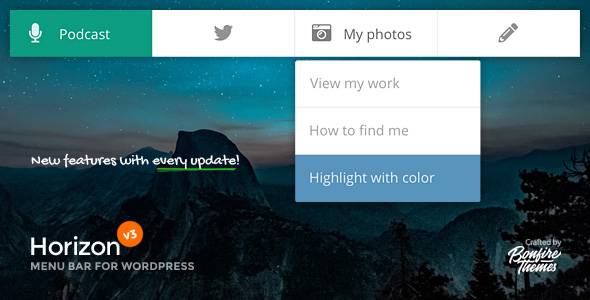
Horizon 是 WordPress 的两级菜单栏插件,旨在为您网站的页眉或页脚增添一点活力。 它可用于突出显示某些帖子或页面、容纳您的社交链接、作为放置电子邮件和/或电话按钮的位置等。
默认情况下,Horizon 不会干扰您现有的导航,而是充当有效的辅助菜单。但是,如果您选择将 Horizon 设为主菜单,则完全可以通过包含的设置隐藏现有菜单。地平线也可以仅在指定的分辨率范围内显示,这意味着 它甚至可以用作仅限移动设备的菜单 如果你愿意的话。
总而言之,有大量的图标、众多的设置和自定义选项可供选择, 地平线的用途很多。
特征
- 精美的动画 2 级菜单栏
- 选择 900+ 图标
- 添加到任何主题
- 完全响应 一直到移动屏幕
- 使用内置的 WordPress 自定义工具进行更改,然后 实时预览更改
- 位于顶部或底部 的屏幕
- 固定或绝对定位
- (可选)以指定的分辨率显示 只
- (可选)隐藏主题菜单 按类/ID
- 仅显示图标(标签在悬停时显示)或始终显示图标和标签
- 能够 使用特定于帖子和页面的菜单覆盖主菜单
- 使用图标集意味着每个像素在所有屏幕上看起来都尽可能清晰
- 翻译就绪
更改日志
Quick update (no version change) - Prefix updates.
Quick update (no version change) - Some JS script and translation string updates
UPDATE 3.2 - Added menubar opacity setting, plus option to control opacity hover animation speed.
UPDATE 3.1 - Added distance from browser edges option for menubar - Added corner roundness option for menubar
UPDATE 3.0 PLEASE NOTE: Version 3.0 is a considerable rewrite and update of this plugin. Due to the name change, all settings now residing in the WordPress Customizer as well as notable changes in how the included Font Awesome 5 icon set functions, pre-3.0 customers will likely need to setup the plugin from scratch. We apologize for the inconvenience but unfortunately this was a necessary evil. To make this transition as smooth as possible, we fully updated the included documentation. - Moved all settings over to WordPress Customizer - When at mobile resolutions, the menu bar's text labels are now below the icons and visible at all times - Added option to hide theme menu by class/ID - Updated icon set to latest version - Plugin and all its settings are now translation ready
UPDATE 2.0 - Added fade animation to sub-menu - Updated icon set to latest version
UPDATE 1.9 - Added absolute positioning option - Sub-menus now have their own color customization options - Updated icon set to latest version - Added option to not load the icon set (for cases when your theme already loads FontAwesome and you don't want it loaded twice)
UPDATE 1.8 - You can now specify the resolution at which you wish to hide the menu (for cases when you want it hidden on smartphones for example)
UPDATE 1.7 - It is now possible to make menu items' labels visible by default. Can be added individually if you'd like just one or two labels to be visible. Instructions available in the documentation - It is now possible to place the menu at the bottom of the screen - Updated icon set to latest version
UPDATE 1.6 - The menu can now be customized using the built-in WordPress color customization tools - Updated icon set to latest version - When WordPress toolbar is active, it no longer overlaps with the menu
UPDATE 1.5 - Fixed issue where the menu possibly didn't show up on a category page
UPDATE 1.4 - Updated icon set.
UPDATE 1.3 - Added ability to override the main menu with post- and page-specific menus - Updated documentation accordingly
UPDATE 1.2 - Updated icon set to latest version
UPDATE 1.1 - The plugin now supports sub-menus
原文链接:https://www.hrdweb.com/52845.html,转载请注明出处~~~









评论0