
Tactile 是一种菜单和标题解决方案,使在智能手机的小屏幕上浏览 WordPress 网站感觉自然而轻松。 Tactile 的整体设计很干净,最重要的是,即使在最小的屏幕上也能非常舒适地进行交互,而其众多的设置和自定义选项使其适用于任何类型的网站。
触觉允许您快速更改每个元素的颜色、添加标题背景图像、调整背景颜色/图像不透明度、字体大小、更改菜单按钮动画、显示/隐藏不同元素等。
有关完整的功能列表,请参阅下文:
-
页眉
- 固定/绝对位置
- 更改背景颜色和自定义不透明度
- 添加背景图像(显示为封面或图案)并自定义不透明度
-
商标
- 将徽标显示为图像或简单文本(包括字体大小和颜色设置)
-
下拉菜单
- 多级下拉菜单
- 更改菜单按钮颜色并从菜单按钮动画中进行选择:动画为 x 符号、减号或根本不显示动画
- 自定义下拉菜单宽度
- 自定义字体大小(主项和子项可单独自定义)
- 更改每个元素的颜色:背景、菜单项、子菜单指示箭头、分隔线等(主项和子项可单独定制)
- (可选)完全隐藏下拉菜单
-
搜索功能
- 集成默认 WordPress 搜索功能
- 更改任何和所有颜色(搜索按钮、表单等)
- 可自定义的占位符文本
- 为了获得额外的效果,请在搜索活动时更改标题背景颜色和不透明度
- 可选隐藏搜索功能
-
水平滑动菜单
- 单级水平滑动菜单
- 更改菜单项字体大小
- 标记当前菜单项
- 完全可定制颜色
- (可选)完全隐藏
-
杂项
- 隐藏在指定的屏幕尺寸范围内,这使得 Tactile 可以无缝融入任何主题
- 包括高级设置,可在显示触觉时按类/ID 隐藏主题菜单
更改日志
Quick update (no version change) - Some JS script and translation string updates
UPDATE 2.1 - Added option to customize search field placeholder text
UPDATE 2.0 Update 2.0 is a complete relaunch of Tactile with essentially every aspect of the plugin rewritten. Please note: If you're upgrading from a pre-2.0 version, then as an unfortunate side effect of completely refreshing the plugin's codebase, you will need to set up Tactile from scratch. We believe the inconvenience is worth it however, as Tactile 2 is half its previous file size and making customizations is now much (much!) quicker thanks to real-time previews. You will find all customization settings under "Appearance → Customize → Tactile Plugin". Thank you for understanding!
另请考虑我们的 MEGA 捆绑包:
原文链接:https://www.hrdweb.com/52936.html,转载请注明出处~~~
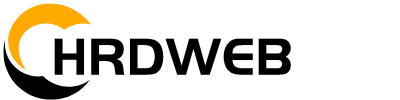








评论0