Codott Time Tables
Welcome to Codott Time Tables! A Time Table WordPress plugin developed for universities, schools, colleges, academies or any other type of institutes.
Codott Time Tables Features:
- Custom time table generation from time slots, room slots, day slots, classes and courses
- Easy drag and drop interface (to reorder slots) to define time slots, day slots, room slots, classes and courses
- Ability to define number of classes per week for each course
- Once custom time table is generated, then individual teacher time table can be extracted from that time table
- Once custom time table is generated, then individual class time table can be extracted from that time table
- Time table archive and single page templates are available
- Once time table is generated it can be viewed publicly
- Filled slot background color and text color can also be changed while editing the custom time table
- Codott time tables are responsive enough to fit into the screen size of the device
- Codott time tables are generated randomnly, any number of randomn generations of the time table are possible
- Save only that randomn time table which you like
- Codott time tables are smart enough to give you warnings if courses are greater than the number of available slots
- Codott time table also specify how many courses are overlapping and how to remove that overlapping
- Codott time table also specify which slots are empty. These empty slots can be used for extra classes/tutorials
How To (Quick Guide):
Step 1:
Go into CodoTimeTables-> Time Tables to create new custom time tables by specifying time slots, day slots, room slots, classes and courses. You can also specify number of classes per week for each course. Also filled slot background color and text color can be specified using color picker.
Step 2:
Once custom time table is created then go into CodoTimeTables-> Teacher Time Tables to create teacher time tables from custom time table.
Step 3:
Once custom time table is created then go into CodoTimeTables-> Class Time Tables to create class time tables from custom time table.
原文链接:https://www.hrdweb.com/53695.html,转载请注明出处~~~
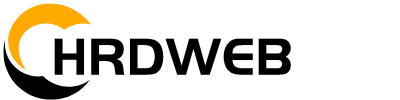







评论0