This plugin provides an easy way to add Facebook event tracking to your Gravity Forms using Facebook’s Tracking Pixel. This flexible plugin works for those who possess Gravity Forms 2.0+ and a Facebook Ad Account. With this plugin you will be able to submit events to Facebook Ads Manager, add multiple event feeds with conditionals, track pagination events and integrate seamlessly to include dynamic event values on payment forms with common payment platforms such as Paypal Standard, PayPal Pro, Stripe and more. Further customization features include event categories, content names, labels and even values.
= Minimum Requirements =
– Gravity Forms 2.0+
– Facebook Ad Account
= Features =
– Submit events to Facebook Ads Manager
– Add multiple event feeds with conditionals
– Custom event categories, content names, labels and even values
– Track form pagination events
– Dynamic event value on payment forms (integration with the payment add-ons including Paypal Standard, PayPal Pro, Stripe, etc…)
For payment based forms, you can leave the value blank to convert using the total payment amount.
Installation
= Minimum Requirements =
– Gravity Forms 2.0+
= Using The WordPress Dashboard =
1. Navigate to the ‘Add New’ in the plugins dashboard
2. Search for gf-facebook-pixel-tracking
3. Click ‘Install Now’
4. Activate the plugin on the Plugin dashboard
= Uploading in WordPress Dashboard =
1. Navigate to the ‘Add New’ in the plugins dashboard
2. Navigate to the ‘Upload’ area
3. Select `gf-facebook-pixel-tracking.zip` from your computer
4. Click ‘Install Now’
5. Activate the plugin in the Plugin dashboard
= Using FTP =
1. Download `gf-facebook-pixel-tracking.zip`
2. Extract the `gf-facebook-pixel-tracking` directory to your computer
3. Upload the `gf-facebook-pixel-tracking` directory to the `/wp-content/plugins/` directory
4. Activate the plugin in the Plugin dashboard
Screenshots
1. The Gravity Forms setting screen where you setup your event tracking.
2. The form settings feed list.
3. The feed settings page
Changelog
= 1.0.0 =
- Initial Commit.
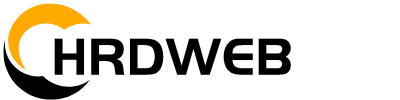







评论0