
顾问测验 是一个高级 WordPress 插件,用于开发测验,其结果包括基于用户答案的内容或产品建议。与 WooCommerce、Easy Digital Downloads 和自定义帖子类型兼容。
利用巨大的测验营销和参与潜力,根据访问者的兴趣对访问者进行细分,并提出明智的内容/产品建议,以提高转化率并获得潜在客户。
您无需为每个测验附加建议,该插件仍将作为普通测验生成器工作,您仍然可以利用它。
4 测验类型
内容过滤器 – WordPress 的新手!
构建一组问题和答案,作为内容或产品的过滤器。这不仅仅是一个测验,还将充当向导或助手。将您的高级搜索伪装成测验,以吸引用户并让他们找到内容或产品的完美匹配。每个答案将对应一个过滤器,最后所有过滤器将被合并并执行搜索查询以查找匹配项。您还可以设置相关问题,仅当用户在上一个问题上选择特定答案时才会显示这些问题。可能性是无止境。非常适合在线商店,让用户以更具吸引力的方式搜索完美的产品,从而提高转化率。例如,帮助他们找到完美的圣诞节和生日礼物或情人节礼物。交互式礼品查找器,一种创建引导式购买体验的工具。
琐事测验
最常见的测验类型,您可以在其中测试用户的知识。使用正确答案或一组正确答案构建问题,并根据分数提供反馈。对于您准备的每个反馈,您可以附加内容或产品推荐。您可以选择在每次加载测验时显示一组随机问题,允许多个答案问题,并在回答问题后显示解释。
性格测验
可能是最受欢迎和病毒式传播的测验类型。向用户提问,最终将根据这些答案提供个人资料。对于您创建的每个个人资料/个性,您可以附加内容/产品建议。这是根据用户的兴趣和个性对用户进行细分的好方法。您最终可以显示多个个人资料/个性。
计数测验
概念简单,但潜力巨大。向没有正确或错误答案的用户提出一个或多个问题,他们只需根据问题选择适合自己的答案即可。例如,询问他们已经从列表中尝试过多少种不同类型的食物,或者他们去过的地方数量。用户将根据所选选项的数量获得反馈。您可以将产品或内容建议附加到创建的每个反馈,也可以为每个答案条目设置建议,并根据用户选择或未选择的答案显示建议。例如,您可以推荐有关他们没有去过的地方的文章或他们尚未尝试过的食物食谱的链接。
3 布局
介绍
此布局将用作滑块演示,每个问题的背景都有一个图像。一次将显示一个问题。如果您希望您的用户专注于测验并用美丽的背景图像吸引他,那么这是完美的选择。
图像网格
最常见的测验布局,其中每个问题和答案都可以有图像。
极小
如果您正在寻找更简单的东西并且不想依赖图像,您可以使用最小布局,它不使用图像,但看起来仍然干净且吸引人。
自定义布局
每个布局都有一组选项,您可以更改这些选项以使测验更适合您的网站。您可以自定义警告和按钮的文本标签以及测验的视觉效果:
- 编辑每个布局的颜色和字体
- 编辑用于答案复选框的图标
- 添加图像和富媒体以增强您的测验
- 如果您是经验丰富的用户并希望进一步自定义测验,您还可以将自定义 CSS 和 JS 添加到您的测验中。
内容建议变得简单
不同类型的测验将允许您包含基于不同因素的建议,但要设置建议,您将始终使用“查询生成器”,这将允许您选择要建议的内容类型,希望其中包括您网站的所有内容,从页面、博客文章、自定义帖子类型条目(如团队条目)、 作品集、推荐甚至 WooCommerce 或 Easy Digital Downloads 产品。然后,您可以缩小内容范围,按类别和标签等任何分类法进行过滤,搜索关键字或 WooCommerce 产品,您还可以按价格、可用性等参数进行过滤。你还有一些关于建议显示方式的简单布局规则。
社交分享和电子邮件捕获
每个测验都将包括一些简单的营销工具。您可以在测验结束时启用社交分享链接以及结果,以允许用户分享他们的结果。您还可以将结果锁定在电子邮件捕获表单后面,这样用户只有在输入电子邮件后才能看到测验结果。
包括与 AWeber 和 Mailchimp 的集成。
强大的分析
该插件跟踪测验活动和访问,提供大量可用于改进测验和网站的数据。您将能够通过点击数据和转化跟踪了解测验如何帮助您的网站。统计数据将包括以下数据:
- 访问
- 转 介
- 开始的测验数量
- 完成的测验数量
- 答案
- 结果
- 点击浏览建议内容
- 访客参加测验后的新用户注册
- 用户参加测验后购买 WooCommerce 产品
使用短代码将其嵌入到任何地方
每个测验都有一个唯一的短代码,您可以在网站上的任何位置使用该短代码来显示测验。轻松将每个测验集成到帖子或页面上,您可以在其中获得更多内容。这使得测验几乎与所有主题兼容,包括最受欢迎的主题:Divi、Avada、X-Theme、The7、Enfold、BeTheme 以及所有页面构建器,如 Divi Builder 和 WPBakery,将短代码添加到文本模块中。
广告集成
在构建测验时,您将能够在某些领域集成任何类型的内容。您可以呈现短代码、添加 HTML 内容或嵌入基于 javascript 的广告。以下是您可以集成内容的领域:
- 结果之前
- 结果后/建议前
- 经过一定数量的问题
多语言就绪
该插件已准备好翻译,对于您创建的每个测验,您可以自定义按钮标签和信息,这样您就可以为不同的语言进行不同的测验。
完整功能列表
- 适用于基于短代码的每个主题
- 4 种测验类型:内容过滤器、琐事、个性、计数
- 3 种布局:演示文稿、图像网格、最小
- 完全响应
- 将内容建议附加到结果,包括:
- WooCommerce 产品
- 轻松数字下载
- 帖子和页面
- 自定义帖子类型,如团队成员、推荐、作品集……
- 一般测验特点:
- 使用图像和其他信息创建问题和答案
- 隐藏答案标题(并仅显示图像)
- 一次显示一个问题
- 显示所有问题时滚动到下一个问题
- 显示带有“开始测验”按钮的输入屏幕
- 显示进度条
- 设置最小宽度和高度值
- 启用社交分享图标
- 启用电子邮件申请表
- 内容过滤器功能:
- 选择要推荐的内容类型
- 设置最大建议数
- 允许多个答案
- 条件问题
- 将内容筛选规则附加到每个答案
- 设置最终筛选查询的每个问题的重要性
- 琐事测验特点:
- 设置基于分数的反馈
- 根据分数附加建议
- 重定向到另一个基于无分数的 URL
- 随机显示的最大问题数
- 每个答案的分数
- 多题
- 多重答案问题的部分评分或全有或全无
- 在用户选择答案后立即提供正确/错误的反馈
- 性格测验特点:
- 创建不同的配置文件
- 将内容建议附加到每个配置文件
- 基于配置文件匹配的重定向
- 设置最后要显示的配置文件数
- 允许多个答案
- 条件问题
- 设置每个答案为创建的每个配置文件提供多少分
- 计数测验功能
- 根据所选选项数创建反馈
- 将内容建议附加到每个答案以用于结果
- 或者将内容建议附加到创建的每个反馈中
- 跟踪
- 选择是否跟踪已登录的用户
- 跟踪访问
- 转 介
- 开始的测验数量
- 完成的测验数量
- 答案
- 结果
- 点击浏览建议内容
- 访客参加测验后的新用户注册
- 用户参加测验后购买 WooCommerce 产品
- 内容集成
- 结果之前
- 结果后/建议前
- 经过一定数量的问题
- 按钮和所有标签的自定义文本
使用思路
- WooCommerce 测验
- 推荐引擎
- 病毒式性格测验
- 病毒式琐事测验
- 产品问卷
- 引导式销售工具
- 服务查找器
- 列表测验
- 营销工具
- 还有更多…
要求
- PHP 版本 5.6 或更高版本
- MySQL 版本 5.6 或更高版本或 MariaDB 版本 10.0 或更高版本。
- WordPress 4.9 或更高版本
更改日志
v.1.9.2 六月 2024
- improved count feedback placeholders - PHP 8.2 and 8.3 initial compatibility fixes - allow email subject to render placeholders - improvements on count system in trivia quiz - Better classes for trivia quiz - disable google fonts update through api - srcset and sizes improvement for images
v.1.8.29 九月 2023
- improvements on count system in trivia quiz - Better classes for trivia quiz - disable google fonts update through redux api - srcset and sizes improvement for images - google fonts not dependent on stats being enabled
v.1.8.25 十一月 2022
- themes and plugin conflict fixes added - preg_match issue on metaboxes extension - orderby posts__in option added - beta - PHP8 improvements - multiple answers trivia fix in onepage layout - stats csv export includes all info fields to prevent entries from not displaying - Disallow ties through global advQuizTies = false; - Added more fixes for conflicts with other plugins (select2 conflicts) - added advq_email_services_options filter
v.1.8.13 2022 年 1 月
- Loading message improvements - email check improvements - Added _price meta filter - Improved email services integration to work with stats disabled - Conditional Questions improvements - Allow tied results to display on profile quizzes - Option to add answers as tags for email services - mailchimp tags bug fix
v.1.8.6.3 2021 年 2 月
- UI improvements on quiz layouts
- Mailchimp Namespace issue fixed
- Conflict with another plugin fix
- New {title} and {wrongpercentage} placeholders for trivia results
v.1.8.4 – 2020 年 8 月 14 日
- fix for WordPress 5.5 - scroll to next question fix - changes to how check results displays - changed 4th custom field to text input instead of textarea - display draft quizes on stats page also - option to have mandatory questions in count quiz type - html-results when quiz is redicting for profile quiz type - handling of post__in in multiple selection answers - count quiz results html bug fix - filter relation improvements
v.1.7.5 – 2020 年 2 月 18 日
- social icons bug fix in profile quiz type - get woocommerce order error workaround - bug fixes - post ID filter now follows tax_relation rule - email to user option - first iteration - new options in woocommerce tab in settings page - retake quiz button repeats once - new content integration option to display after all results - add post__not_in option (exclude entries by id) - bug fix with next_button styles - option to render shortcodes or not in content integration - profile ordering bug solved - bug fix in answered count when multiple choice answers existed - bug fix when deleting questions with full editor - attachment post type content filter issue fixed - scroll to next question conditional fix - System information metabox with max_input_vars info - progress bar improvement related with intro screen - Add 'advq_woo_cf' filters to woocommerce product custom fields in query builder - Cyrilic chars fix in statistics - IE11 issue fix - render shortcodes on excerpts
v.1.7.0.2 – 5 月 22 日
- add email action filter - bug fix in get meta function
v.1.7 – 5 月 20 日
- fix bug on multiple choice questions queries
v.1.6.9 – 5 月 16 日
- fix bug on multiple choice questions queries
v.1.6.8.71 – 2019 年 5 月 13 日
- reorder profiles based on final score - code fixes on content advisor query
v.1.6.8.6 – 2019 年 5 月 9 日
- aweber code review
v.1.6.8.5 – 2019 年 5 月 6 日
- aweber code review
v.1.6.8.4 – 2019 年 5 月 2 日
- Bug fix with progress bar
v.1.6.8.3 – 2019 年 5 月 2 日
- Bug fix with progress bar - Display content after results fix - Review Questions fix when displaying conditional questions - Yoast open graph handling reviewed
v.1.6.8.2 – 2019 年 4 月 20 日
- Bug fix with number of profiles to display - added suggestions output filter
v.1.6.8.1 – 2019 年 4 月 14 日
- Yoast SEO compatibility improvements
v.1.6.8 – 2019 年 4 月 11 日
- MailChimp integration - Improvements in user session stats ui
v.1.6.7 – 2019 年 4 月 2 日
- Fixed bug with conditional questions when using textarea
v.1.6.6 – 28.03.2019
- loading spinner time option
v.1.6.5 – 21.03.2019
- global labels bug fix
v.1.6.4.3 – 03.03.2019
- code improvement in question/answers iteration
v.1.6.4.2 – 19.02.2019
- option to allow users to change answer in trivia after feedback was provided
v.1.6.4.1 – 14.02.2019
- validate answers in trivia quiz improvements - remove double 'change' event on radio inputs
v.1.6.3 – 08.02.2019
- previous question select bug fixed - progress bar fix - render shortcodes in content to display after quiz
v.1.6.2 – 02.02.2019
- previous question select bug fixed
v.1.6 – 29.01.2019
- fix bug on max number of suggestions
v.1.5.9.1 – 24.01.2019
- option to prevent fontawesome from loading - enqueue files with plugin version number
v.1.5.8 – 23.01.2019
- option to prevent fontawesome from loading - enqueue files with plugin version number
v.1.5.8 – 22.01.2019
- email & info csv export option by quiz
v.1.5.7 – 21.01.2019
- Profile Quiz improvements
v.1.5.6 – 15.01.2019
- Email notifications improvements - Redirect bug fixed - Profile results bug fix
v.1.5.5.1 – 10.01.2019
- Pass capabilities through filter
v.1.5.5 – 04.01.2019
- Add extra placeholders for email notification
v.1.5.4 – 10.12.2018
- CSS fix for select2 - change get_post_types query to include pages
v.1.5.4 – 04.12.2018
- Added option to order suggestions by menu_order
v.1.5.3.1 – 01.12.2018
- Code change to fix issue with back button
v.1.5.3 – 26.11.2018
- Bug fix in answers field - Bug fix in count presentation quiz
v.1.5.2 – 20.11.2018 - Disable statistics option
v.1.5.1 – 13.11.2018
- Added option to set points per answer in the count quiz - Option to send email to notify of new quiz completation
v.1.5 – 12.11.2018
- added option to display answers as a dropdown
v.1.4.9 – 12.11.2018
- deleted profiles issue on profile quiz
v.1.4.8 – 10.11.2018
- Conditional questions in trivia quiz type
v.1.4.7 – 26.10.2018
- Jump to next question improvements
v.1.4.6 – 20.10.2018 - Entry screen fix - Options fix
v.1.4.5 – 19.10.2018
- Improve Aweber integration - Fix statistics bug on profile quizzes
v.1.4.4 – 18.10.2018
- Add new background image options for presentation layout - add new background color optoins for subtitle in presentation layout - css fixes for progress bar
v.1.4.3 – 16.10.2018
- count quiz results improvement - css improvements
v.1.4.2 – 09.10.2018
- extensions code improvements
v.1.4.1 – 06.10.2018
- Orderby option for suggestions
v.1.4 – 05.10.2018
- Aweber initial integration
v.1.3 – 18.09.2018
- Fix query builder bugs - Render shortcode in 'no results' text
v.1.2.8 – 10.09.2018
- Date column bug solved - Improvements to post__in queries - Option to not display profile in results based on answer given - Added post_status forced to 'publish' on queries - Add sku and IDs filter paramaters to query builder - Fix bug with conditional answers with commas - Fix bug in presentation layout not displaying results when questions didn't have images (content advisor quiz) - Fixed conditional questions bug with answers that had quotes - Option to display Excerpt in suggestions - Suggestions layouts css fixes - Option to clear statistics - Option to choose 'stock status' for woocommerce products - Added 'Loading Overlay' for all 'content advisor' quizzes - Option to choose OR/AND relation on tax_query - Added option to remember users or not - Added data-no-lazy paramater to images in results to try to bypass lazy-loading
v.1.1.6 – 10.07.2018
- Improved max input vars warning - Implemented 'Previous Question' button option - Added workaround to solve conflict with Bridge Theme - Javascript improvements for Quiz Layouts - Added social share button click count to statistics - Added option to enable a checkbox on intro screens before the quiz starts (RGPD related user request) - Feedback from results and intro content will render shortcodes - Added 'Review Answers' option when displaying results for trivia quiz type and questions are in slides - Fixed bug with Facebook fontawesome Icon - Fixed bug in 'Correct Answer' Label
v.1.0.7 – 30.05.2018
- Added Global Labels - Added option to randomize answers - Added option to select question field type when adding questions (it can now be a textarea or editor) - Added option to repeat integration code after X questions
v.1.0.6
- Added WooCommerce Product Attributes to Content Filter Rule builder
v.1.0.5 – 22.05.2018
- Improvements to private data export and delete functions
v.1.0.4 – 21.05.2018
- Added empty results message option for content suggestions layout
v.1.0.3 – 19.05.2018
- Social Sharing and Open Graph Data bug fixes
v.1.0.2 – 17.05.2018
- Removed woocommerce related function that was causing an error - Added Min PHP version 5.6 to guarantee compatibility
2018 年 5 月 10 日 – v1.0.1
Bug fix to prevent conflict with other plugins or themes using redux framework
2018 年 9 月 5 日 – v1.0
Initial Release
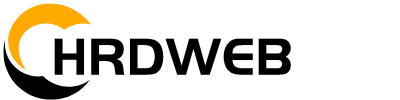








评论0