
自动网格响应式库 WordPress的
这是一个 WordPress 插件,可扫描 WordPress 安装中的文件夹及其包含图像的子文件夹。
子文件夹将是将出现在顶部的类别,插件将使用图像制作一个网格响应式图库。
您只需要将图像拖放到文件夹中。并使用短代码在您的帖子或页面中添加图库
您只需要注意在文件夹中组织图像,并且如果您想添加缩略图。
图像通过 FTP 上传,因此您可以利用使用 droplet 进行 FTP 上传的好处。例如:“transmit”(适用于 MAC)或“FTP Droplet Lite”(适用于 Windows)
然后,您只需将图像拖放到台式计算机中的文件夹中,即可,droplet 将自动连接到 WordPress 中的文件夹。
用户友好的管理面板
导入和导出图库设置
特征:
- 友好的 WordPress 管理面板
- 导入和导出您的设置
- 无需编码
- 扫描服务器中的文件夹及其包含图像的子文件夹
- 仅支持网格的缩略图,以显示要提高性能的图像
- .txt文件支持添加 YouTube/Vimeo 视频、iframe、额外文本、比例和更多信息
- 接受任何尺寸的图像
- 完全响应式网格和灯箱
- 深度链接
- 全宽,如果将每列的宽度设置为“auto”,网格将适应其容器的 100%
- 您可以为每列指定静态宽度或指定列数
- 为各种分辨率配置不同的布局
- CSS3 效果
- 检索系统
- 方向感知悬停效果
- 带幻灯片的灯箱(播放、暂停、自动播放)
- 易于实现,因此您可以超级快速轻松地将其添加到您的页面中,并且还可以非常快速地创建更多实例(只需添加一行 HTML 代码)
- 按名称、日期或随机排序图像
- 与 Twitter Bootstrap 兼容
- 不需要 Bootstrap
- 加载集合中的图像
- 通过 Javascript 选项停用和激活功能
- 单击缩略图时,您可以链接到另一个页面
- 免费技术支持
您可以查看文档 这里
----> Update: February 04, 2020 Updated the media boxes plugin ----> Update: Nov 11, 2019 Fixed issue about the lazy load option not working when deactivated ----> Update: March 29, 2019 Updated all the components ----> Update: March 16, 2018 Now you can pass a directory parameter to the shortcode, so you can change the gallery directory for different pages using the exact same settings, for example: [auto_grid id="masonry_gallery" directory="galleries/gallery1"] [auto_grid id="masonry_gallery" directory="galleries/gallery2"] ----> Update: Aug 31, 2017 Version 3 is here! the plugin is totally new, it has been redesigned completely, now its based on the Media Boxes plugin So now it has tons of options and features, check the docs in order to see the new way of implementing the auto grid ----> Update: Sep 8, 2014 Fixed some bugs with new version of Chrome and Opera ----> Update: Jan 22, 2014 Changed the loading plugin and also now you can order the categories the same way you do the images with a-, b-, c-, etc. ----> Update: October 17, 2013 Fixed some issues with the lightbox in Firefox when resizing the window ----> Update: October 16, 2013 Made changes on the design Added the Lazy Load feature Added new loading and filtering effects ----> Update: July 18, 2013 IE was showing fat images in the lightbox and now is fix ----> Update: July 15, 2013 New Option "Images Order In All" so when you are in the all tab the images will be load in order as well ----> Update: July 4, 2013 (replace autoGrid.min.js) Fixed a small console errors ----> Update: June 28, 2013 (replace gridGallery.css) Fixed a small bug when you click the load more images button, Also fixed a centering issue of the lightbox in firefox ----> Update: June 25, 2013 (replace reader.php file) Fixed some issues when there is no categories, also some JSON security was implemented ----> Update: June 21, 2013 NEW HUGE UPDATE The plugin was made totally from scratch again, reusing just few lines of code so now it has a better structure and fixed bugs and undesired behaviors. I improved the design and added many features and effects. It is a totally new plugin so the changes are not compatible with the old version, but you can always stick with the old version which I do not recommend. ----> Update: April 22, 2013 Now it support multiple Galleries in your WP, just to the shortcode pass a parameter specifying the url of another gallery, for example: [gridGallery directory="gallery2"] Now you can link to your posts, if you want an image of the grid to link to a post instead of opening the lightbox just in the name of the image specify the url after "$$" for example like this: image2$$sample-page.png ----> Update: Feb 20, 2013 Fixed some problem with the background color option in the admin page.
实时预览中的图像是由我名叫“Gema Ramirez”的朋友制作的,您可以在这里联系她:
- http://www.facebook.com/gmdae
- http://gmdae.deviantart.com/
原文链接:https://www.hrdweb.com/54099.html,转载请注明出处~~~
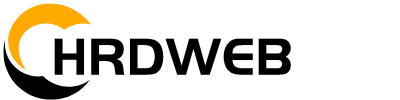








评论0