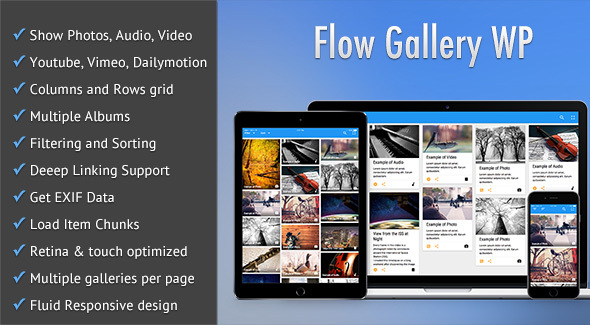
使用 Flow Gallery 创建令人惊叹的 WordPress 画廊
展示您的摄影/音频/视频作品 “流动画廊”;专业开发的终极 WordPress插件 基于HTML5 多媒体画廊。
从列或行布局中进行选择,并使用这个史诗般的画廊插件以风格展示您的最佳作品。Flow Gallery 支持 优酷, 维密 和每日运动 以及任何素材 和其他自托管 视频/音频使其几乎适合所有场合。
你还在等什么——亲自看看吧!
选择如何显示多媒体,支持多个相册、深度链接、过滤和排序。您最好的作品从未如此美好。
惊人 CSS3 动画使过渡令人着迷,并为用户创造了“粘性”体验。
屡获殊荣的材料设计!
2015 年 Envato 获奖者:CodeCanyon 上的材料设计
Material Design 是 Google 开发的一种交互式设计语言,并且 流程图库 被评为最佳CodeCanyon 上的 Material Design 项目,2015 年的 Envato 市场。它采用最佳实践编码技术设计,可提供当今市场上最现代的设计。
答案是肯定的 流程图库 每平方英寸为您提供更多像素,这意味着它已为您的视网膜就绪 设备,具有彻底的响应 针对触摸屏设备优化的设计。
它在所有类型的设备、手机/手机、平板电脑和所有桌面浏览器上都能精美地显示,同时提供本机应用程序的独特感觉。
您可以传递视频的 mp4 文件和音频的 mp3 文件,或者传递所有必要的格式以尽可能广泛地支持原生 HTML5 播放。 流程图库 在支持的浏览器中使用 HTML5 播放音频/视频,在旧浏览器中使用 Flash 播放音频/视频。
还是不相信?立即探索演示!
无论您选择做什么 流程图库 可在现代和旧浏览器中运行(必要时提供适当的后备)。
没有基于 WordPress 构建的网站?有足够的经验在您的网站上手动安装图库?那么好消息!我们还开发了一个强大的 jQuery 插件,具有所有相同的惊人功能,您可以根据自己的喜好进行调整。Flow Gallery 作为 jQuery 插件是 可在此处单独购买.
功能列表:
- 显示摄影、音频和视频,包括自托管多媒体。
- 选择 列 或行 展示您的作品
- 在现代 HTML5 浏览器中本机播放音频和视频,并在旧浏览器中切换到 Flash/Silverlight。
- 可以嵌入 Youtube、Vimeo 和 Dailymotion 视频。
- 支持多个图库 专辑 或集合。
- 项目可以显示为 卡 或作为瓷砖.相册也可以显示 堆叠 效果或作为瓷砖.
- 项目可以有 标题 和/或描述 具有根据项目显示样式显示它们的各种选项。
- 有 众多 选项动画 项目/专辑入口、标题、描述和灯箱。
- 滤波器 按文件类型划分的项目或自定义类别.
- 排序 按标题、类型或自定义排序参数,包括数字和字母,并且以 升序或降序 次序。
- 显示/隐藏各种菜单栏组件,在页面滚动时修复菜单栏,甚至完全隐藏它。
- 真 HTML5 全屏 选项。
- 深度链接 提供指向单个项目的链接的功能,并支持相册,允许您为它们添加书签/共享。
- 负荷 中的项目块 可以在滚动页面时手动加载或自动加载。
- 允许 共享 从画廊内到流行的社交媒体网站的物品。
- 显示您的照片 EXIF数据 作为项目描述。
- 使 缓存 数据加载速度更快。适用于 Youtube/Vimeo/Dailymotion、文件夹扫描、EXIF 提取。
- 图库项目还可以充当 链接 到外部页面。
别忘了我们有同样的美丽 Flow Gallery 可作为 jQuery 插件使用!
特别说明
- 自动播放选项在移动设备中不起作用。设备制造商禁用此功能。
- 播放器音量设置不会在 Android 设备中显示或工作。您必须通过设备自己的音量按钮控制音量。
- 此外,一些现代 HTML5 功能(例如全屏)只能在现代浏览器中运行。
- 该插件使用 Youtube API v3,需要从 Youtube 获取 API 密钥
- 库脚本已经过测试,与 jQuery 1.9+ 完全兼容。以及 jQuery 2.0+。
- 如果您在购买前对图库的任何功能有任何疑问,请在评论部分发表您的疑问,我会尽快回复您。
安装文档
此项目是一个 WordPress 插件,因此需要具备 WordPress 的基本知识才能成功安装它。
Flow Gallery 附带详细的演练和安装文档。
支持
我们通过每个项目页面上的评论部分管理周一至周五的支持。
支持是指:
- 作者可以回答问题。
- 回答有关项目功能的技术问题。
- 协助处理报告的错误和问题。
- 帮助包含的第三方资产。
评论
更改日志
版本 2.1.3(2022 年 1 月 15 日)
• Fixed an issue with showing thumbnail images from Vimeo API in the gallery settings page in WP Admin
版本 2.1.2(2021 年 2 月 20 日)
• Security fix to prevent someone from maliciously creating random files in the server
版本 2.1.1(2021 年 2 月 2 日)
• Fixed an issue with parsing the response from the Vimeo API
版本 2.1(2016 年 11 月 7 日)
• Fixed a bug in showing links over items. • Fixed an issue with album sorting in admin area. • Allowed the embedding of the gallery shortcode inside widgets.
版本 2.0.1(2016 年 5 月 24 日)
• Fixed a video size issue in Chrome.
版本 2.0.0(2016 年 2 月 12 日)
• Provided the ability to specify custom labels for the various components in the gallery menu bar. • Added the option to specify the maximum video width inside the lightbox. • Added the option to hide the names of categories in the Filter menu for which there are no galley items present. • Thumbnails in the gallery are now provided with alt tags containing the item titles. • Fixed an issue with the playing of audio and videos in mobile devices. • Fixed an issue with the sorting of albums in the gallery admin area.
版本 1.2.2(2016 年 1 月 13 日)
• Fixed a problem with deep linking of items and social media sharing when the shuffle option was enabled.
版本 1.2.1(2016 年 1 月 5 日)
• Fixed a typo that was causing issues.
版本 1.2 (2015 年 12 月 30 日)
• Added option to provide a custom background colour for the gallery menu bar. • Removed a min-width restriction on the gallery container from the css file.
版本 1.1(2015 年 12 月 25 日)
• Automatic filling out of item title and description if the media file in the WP Media Library has those metadata.
版本 1.0.2(2015 年 12 月 2 日)
• Fixed an issue that was preventing the generation of thumbnails for photo items. • Fixed some more php warnings.
版本 1.0.1(2015 年 11 月 30 日)
• Fixed an automatic chunk loading bug when the gallery was made fullscreen. • Fixed some php warnings.









评论0