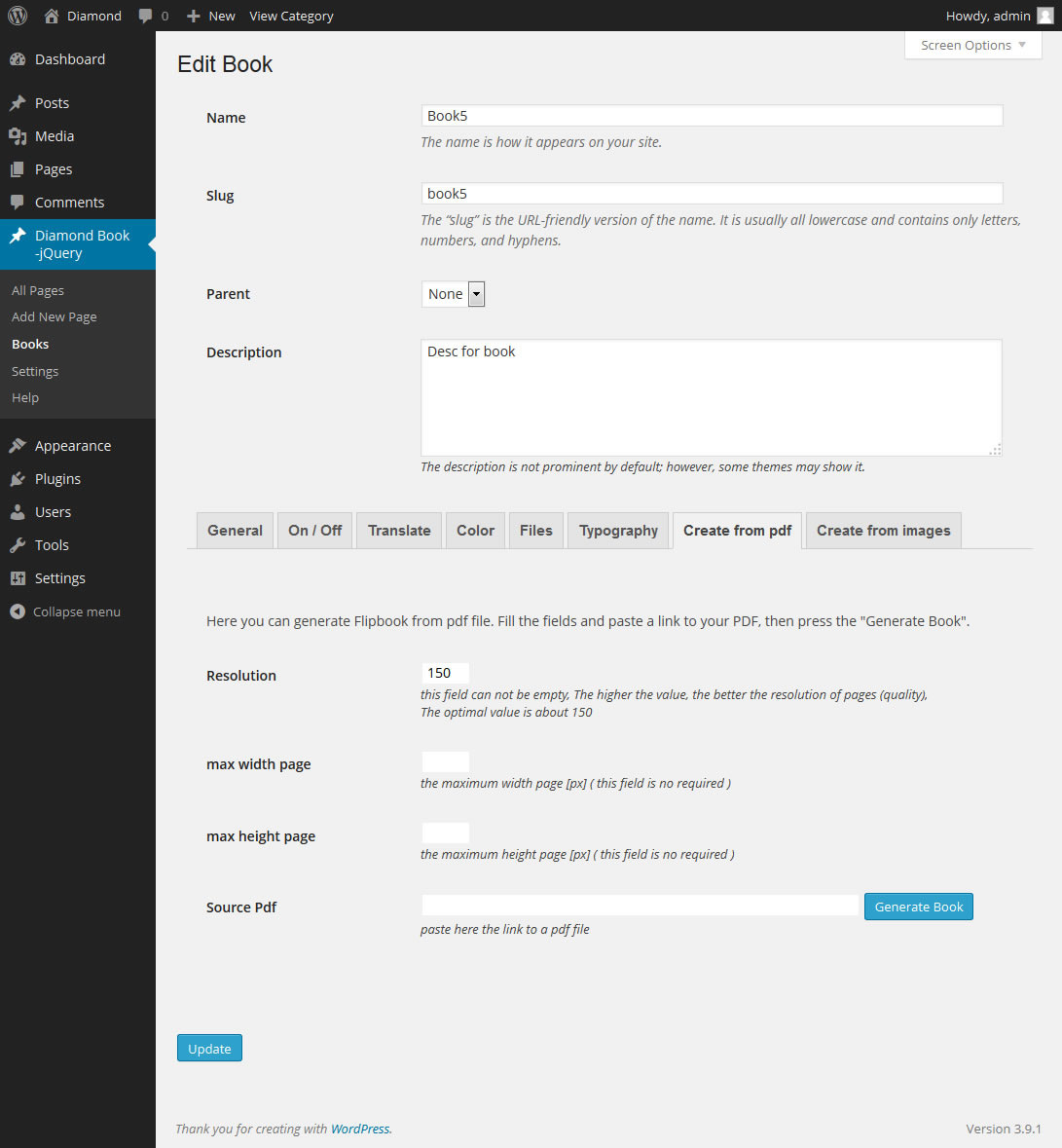
WordPress 翻页书
标准版在这里:
翻书书架在这里:
PDF 转动画书
您可以直接从 PDF 文件创建书籍。pdf 文件会自动转换为 jpg 文件。看 这里 视频教程。
JPG 转动画书
您可以一次上传所有页面 – 无需单独添加每个页面。看 这里 视频教程。
手动添加页面
您也可以单独添加页面(您也可以在所见即所得编辑器中制作文本)。 看 这里 视频教程。
4 种技术展示翻页书
– 简码 – 您可以将活页簿放在内容中的任何位置(页面、帖子、自定义帖子等)
– 模板 – 您可以在整个浏览器窗口中将活页簿添加为独立模板,优点是它可以 100% 适用于所有主题(与 CSS 样式等不冲突……
– 灯箱 – 您可以将链接文本或图像链接放在网站内容中的任何位置。 当您单击该链接时,将一本书加载为灯箱。因此,您可以在一页上拥有无限数量的书籍。Lightbox 也适用于深度链接。
– 书架 – 当您单击链接时,将一本书加载为灯箱。因此,您可以在一页上拥有无限数量的书籍。Lightbox 也适用于深度链接。不包括书架——如果您需要书架,可以购买这里
RTL的
东方国家从右到左的翻页书。
所有特征:
- 您无需购买和安装其他库
- pdf支持(您可以直接从PDF文件创建书籍,Pdf文件会自动转换为jpg文件)
- 支持多个文件上传(您可以一次上传所有页面 – 无需单独添加每个页面)
- 适用于 iPad、iPhone 等(无需 Flash Player)
- 所见即所得编辑器中对标签的支持:
- 东方国家的反向翻书(从右到左)
- 三种技术显示翻页书:
– 简码 – 您可以将活页簿放在内容(页面、帖子、自定义帖子等)中的任何位置
– 模板 – 您可以在整个浏览器窗口中将活页簿添加为独立模板,优点是它 100% 适用于所有主题(与 CSS 样式等不冲突……
– 灯箱 – 您可以将文本链接、图像链接放在您网站内容中的任何位置,当您单击该链接时,该链接会将一本书加载为灯箱。 - 在部分标题中插入脚本 – 仅子页面,其中是短代码翻页书
- 您可以在管理面板中禁用/启用单个图标
- 图标全屏(仅适用于 FF 和 Chrome)
- 您可以更改缩放以双击鼠标
- 您可以更改 ZoomIn 和 ZoomOut 的缩放步长
- 您可以启用/禁用深度链接(浏览器地址末尾的字符串)
- YouTube 视频显示在书的上方一层
- 响应式设计
- 活页簿中的无限页数
- 延迟加载(如果您有很多页面 – 书籍加载速度会更快,示例 1:如果当前页面是 8-9 – 则仅加载第 8-9、10-11 和 6-7 页;示例 2:如果当前页面为 1 – 则仅加载第 1、2、3、4、5、6 页 )
- 您可以在一个主题上创建无限数量的活页簿
- 双页
- 显示所有页面
- 出色的缩放工具
- AJAX 表格
- 插件翻书与主题 100% 兼容 阿瓦达
- 和其他…
截屏管理员 – 点击这里
视频教程:
安装和导入内容
从 pdf 文件创建书籍
从图像创建书籍
手动添加页面
查看我的其他书籍:
学分
-
报告生态
图片报告生态仅用于预览文件,不包含在下载源中。
-
www.fotolia.com
www.fotolia.com 的图像是我购买的,仅用于预览文件,不包含在下载源中。
如果您需要这些图片中的任何一张,您可以单独购买:
http://en.fotolia.com/id/22627447
http://en.fotolia.com/id/11404196
http://en.fotolia.com/id/26154953
http://en.fotolia.com/id/19234658
http://en.fotolia.com/id/14474468
http://en.fotolia.com/id/21116127
评级买家
更新历史
注意:如果您已完成更新 – 执行停用插件并再次激活
版本 1.42 – 24.05.2022
+ fixed: PDF to JPG converter
版本 1.41 – 15.04.2022
+ fixed: uploader for files
版本 1.40 – 18.03.2022
+ fixed: performance improvement for converter PDF to JPG
版本 1.39 – 16.03.2022
+ fixed: new version PDF to JPG converter
版本 1.38 – 08.02.2022
+ fixed: convert PDF to JPG
版本 1.37 – 23.03.2021
+ fixed: performance improvement
版本 1.36 – 29.01.2021
+ fixed: compatible with the latest version of WordPress 5.6
版本 1.35 – 13.10.2019
+ fixed: firefox issue
版本 1.34 – 10.07.2018
+ fixed: improving conversion from pdf to jpg on some servers
版本 1.33 – 04.04.2018
+ NEW: support mousewheel for zoom + NEW: pinch zoom, swipe for mobile devices + NEW: target for the link for the logo
版本 1.32 – 02.02.2017
+ fixed: installation "turn.js" for WordPress 4.7 or higher
版本 1.31 – 23.01.2017
+ fixed: package "main.zip" ( installation issues )
版本 1.30 – 25.11.2016
+ fixed: Improving Lightbox
版本 1.29 – 16.03.2016
+ fixed: Improvement work on some servers
版本 1.28 – 13.01.2016
+ fixed: right to left flipbook for eastern countries.
版本 1.27 – 9.01.2016
+ fixed: Lightbox ( problem with z-index )
版本 1.26 – 8.01.2016
+ fixed: corrected work on iphone 5, iphone 6 ( Landscape ) + fixed: fullscreen icon – does not appear if your browser does not support fullscreen
版本 1.25 – 24.IV.2015
+ Improving Security Vulnerability https://blog.sucuri.net/2015/04/security-advisory-xss-vulnerability-affecting-multiple-wordpress-plugins.html
版本 1.24 – 28.III.2015
+ Improvement of Lightbox, now also works in the field excerpt (example WooCommerce)
版本 1.23 – 19.XI.2014
+ Improvement work on some servers
版本 1.22 – 11.XI.2014
+ correct plugin work after the update from older versions
版本 1.21 – 28.X.2014
+ fixed Right to left flipbook for eastern countries
版本 1.20 – 16.X.2014
+ New feature: you can add sound to turn page + fixed the error "error load book"
版本 1.19 – 25.IX.2014
+ A new function for the lightbox - autostart
版本 1.18 – 9.IX.2014
+ New feature: Lightbox Now you can put the link text or image link anywhere in content on your site. When you click on the link loads a book as a lightbox. So you can have an unlimited number of book on one page. Lightbox works also with deeplinking. + More settings for the background ( you can set the transparency and color for the background )
版本 1.17 – 9.VII.2014
+ New feature:support multiple file upload ( <a href="49jpg/53490349eqz5usezqku.jpg">here</a> screenshot ) You can upload all your pages at once - no need to add each page separately. <br /> ( more in documentatio "Add Page - from many images" )
版本 1.16 – 3.VII.2014
+ New feature: PDF support (<a href="49jpg/55490349gbwx4kebhv1.jpg"> here</a> screenshot ) Now you can create a book directly from the PDF file.. Pdf file is automatically converted to jpg files.
版本 1.15 – 13.VI.2014
+ New feature: Lazy loading In the administration panel appeared attribute "Lazy loading".Lazy loading can be set for pages in book and for the thumbs list.
版本 1.14 – 30.V.2014
+ improved function "duplicate book"
版本 1.13 – 27.V.2014
+ correction of the error images into the latest version of Firefox + change redirect for image and text ( shortened code ) - no need to use the code "javascript: setPage (2)," , now simply "setPage (2)" + improving the color changes to page manager in the admin panel
版本 1.12 – 15.IV.2014
+ Fixed errors on some theme and servers - "error load book" and "Fatal error: Cannot redeclare q5_flipbook_v5()" Now the plugin is 100% compatible with the theme Avada
版本 1.11 – 28.III.2014
+ New feature - duplicate book
版本 1.10 – 04.II.2014
+ fixed the work of the browser IE 9.0 + deleted conflict with plugin NexGen Gallery
版本 1.9 – 11.II.2014
+ changed the name flipbook to the shorter
版本 1.8 – 4.II.2014
+ fxed color change (head h3) on the left side of the book + improved display of admin bar + corrected the color change for background toolbar + fixed list thumbs under the browser Chrome on iOS + fixed list ul and ol for pages in book
版本 1.7 – 17.I.2014
+ update query.address to version 1.6 + optimization drag book - when zoom is used
版本 1.6 – 11.I.2014
+ reverse flip book for the eastern countries (right to left) + improve the operations of the IE + added a new color parameter in admin + flipbook slug shows in the browser address
版本 1.5 – 9.XII.2013
+ fixed display of icons
版本 1.4 – 6.XII.2013
+ added shortcode - you can put flipbook anywhere in content ( page, post, custom post etc) + insert scripts in section head - only subpages where is the shortcode flipbook + you can disable / enable individual icons in the admin panel + You can disable the complete bottom bar + you can change the width input text in bottom bar + added the icon fullScreen ( only works under FF and Chrome ) + new preloader + you can change the zoom to double click the mouse + you can change the zoom step for zoomIn and for zoomOut + you can enable / disable deeplinking (string at the end of the browser's address) + fixed scroll thumbs on mobile devices + changed the scaling for the page - now all elements are scaled (previously only text)
版本 1.3 – 18.XI.2013
+Flipbook is now compatible with the latest version of WordPress - 3.7.1
版本 1.2 – 16.XI.2013
+ Fixed title (deep linking) for page - now white spaces are removed automatically after writing (white characters in the title are NOT allowed - then flipbook does not work properly)









评论0